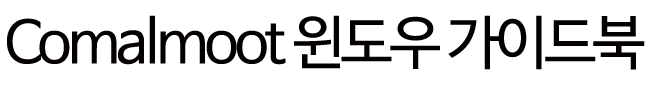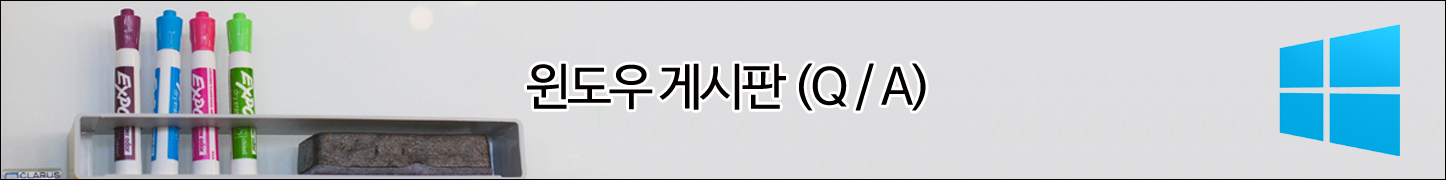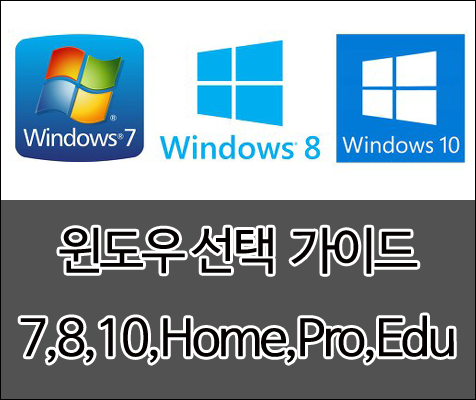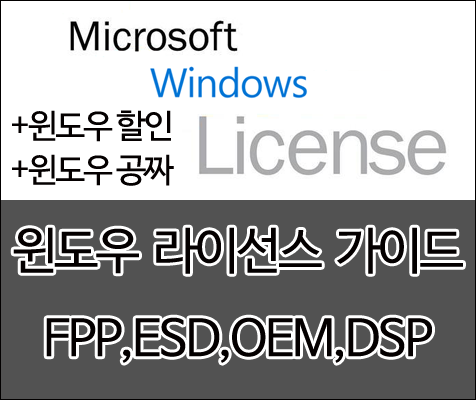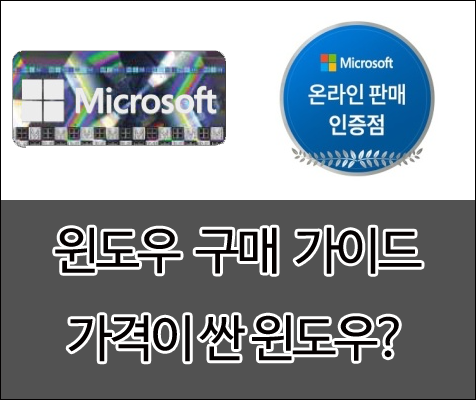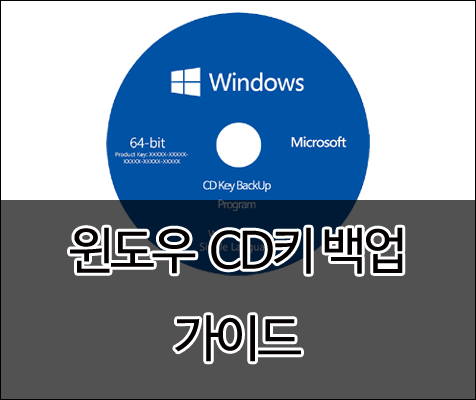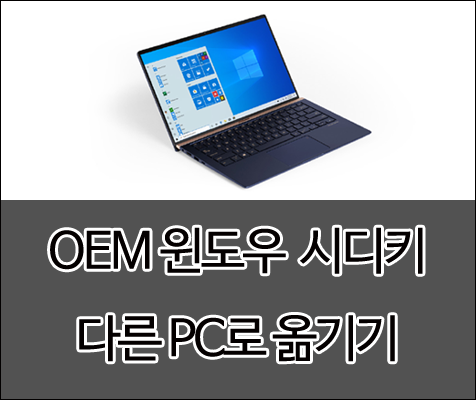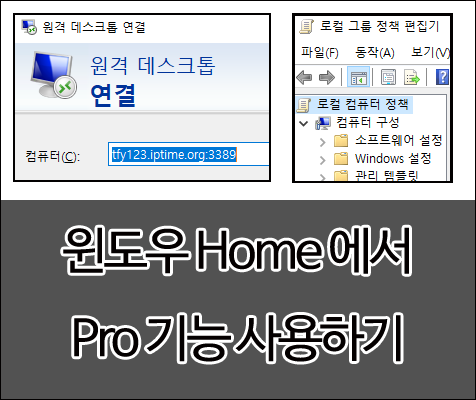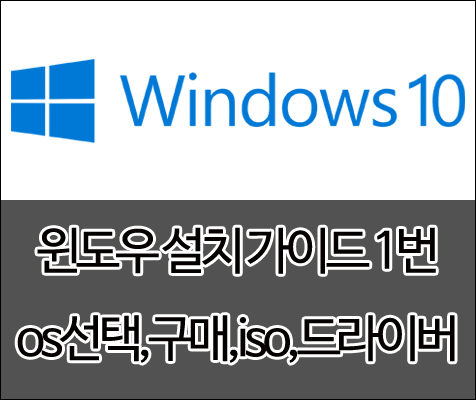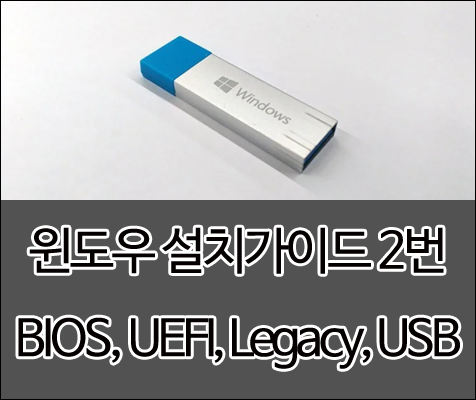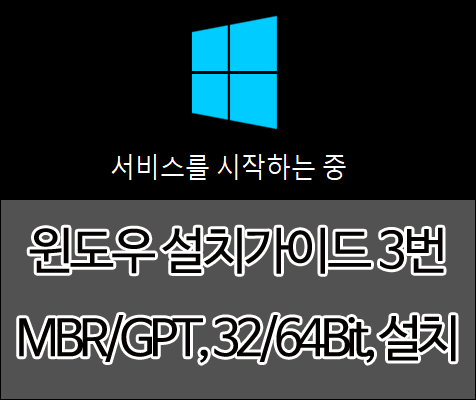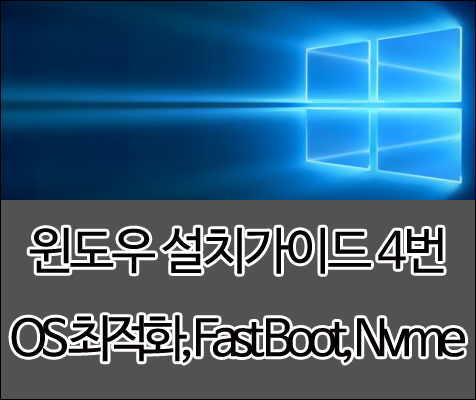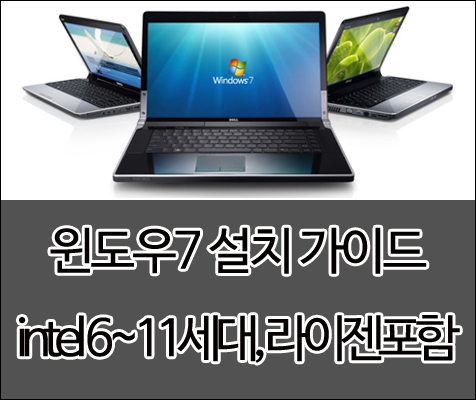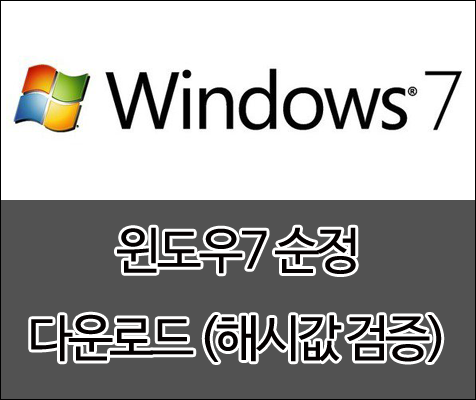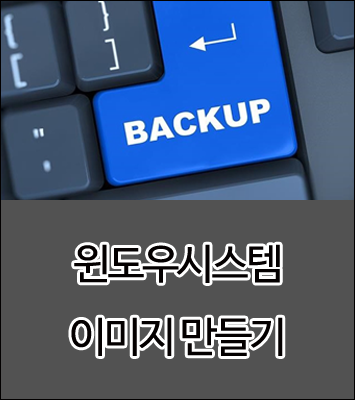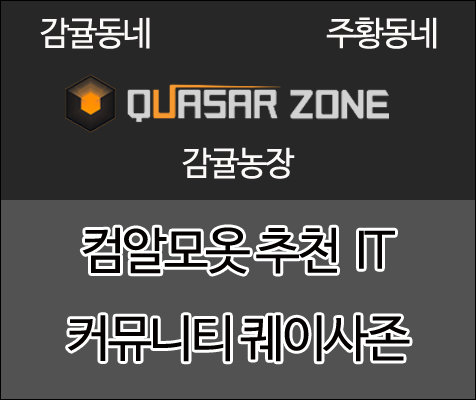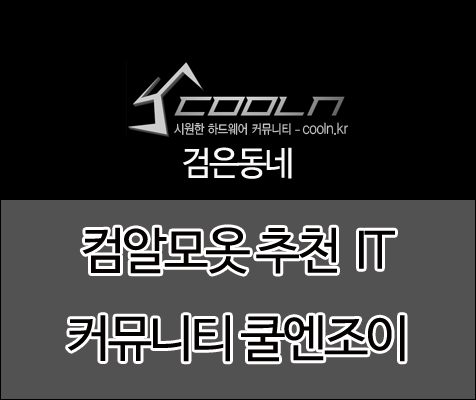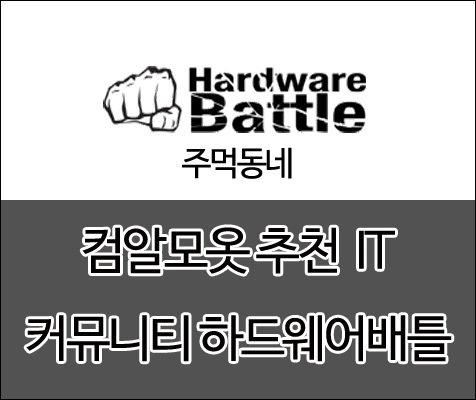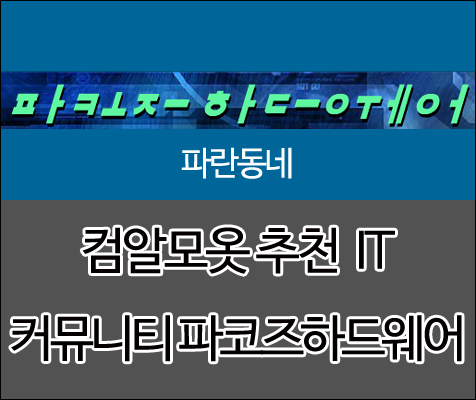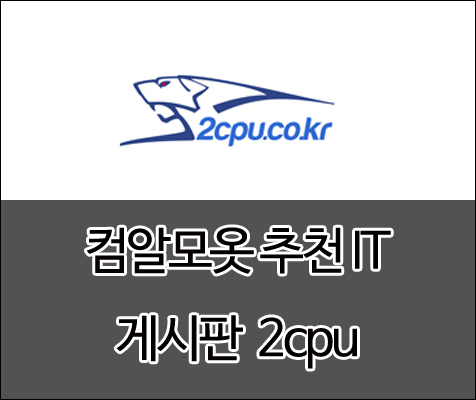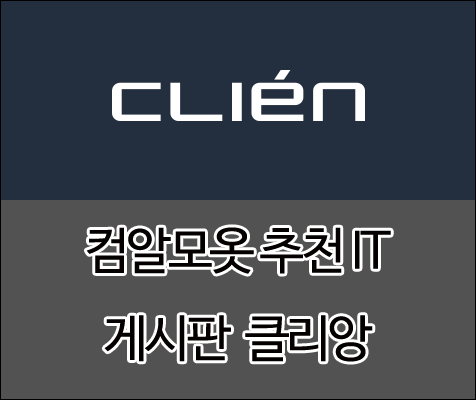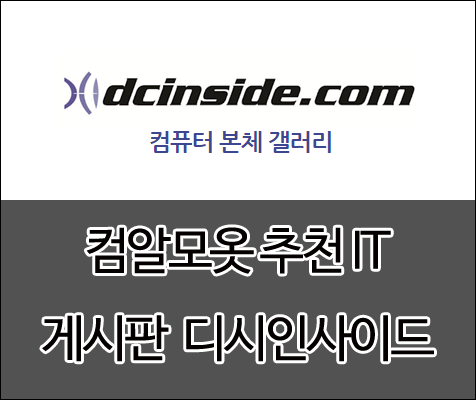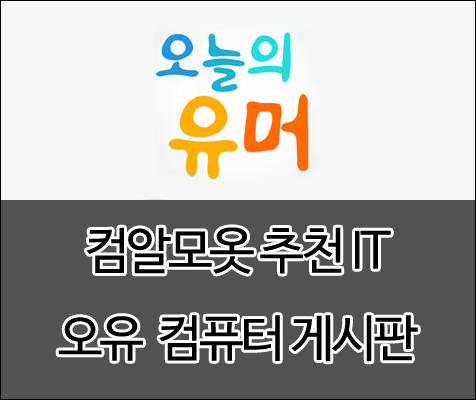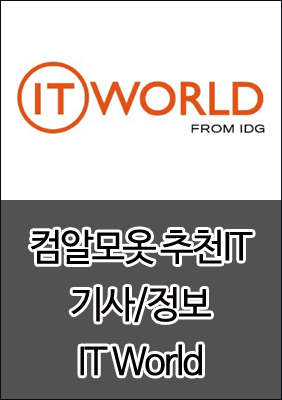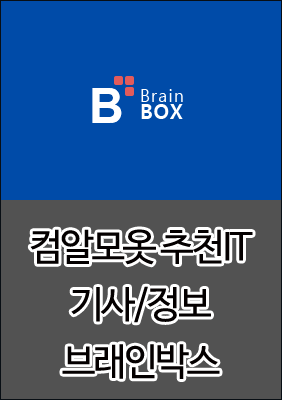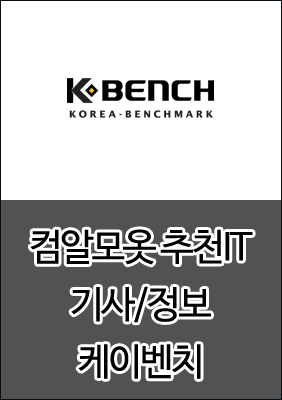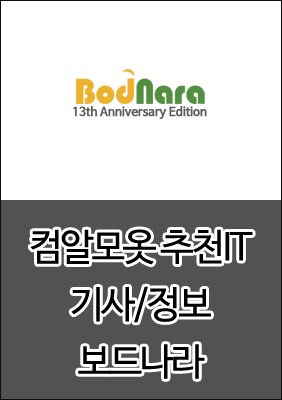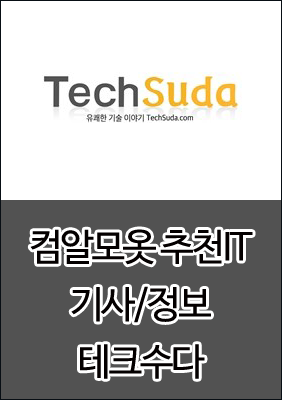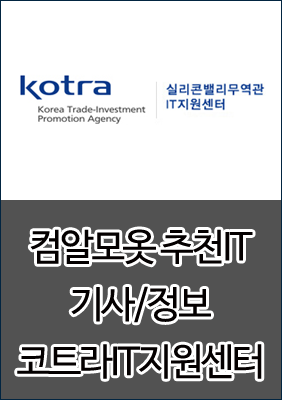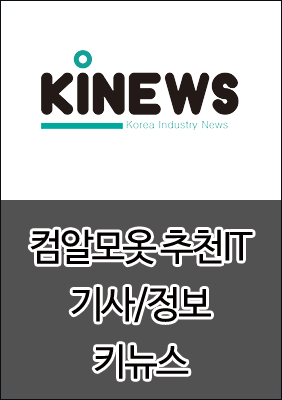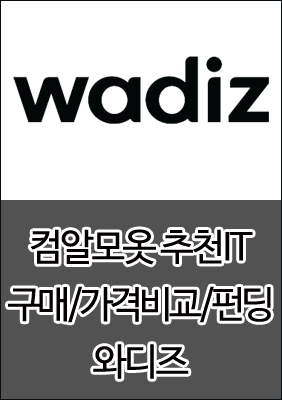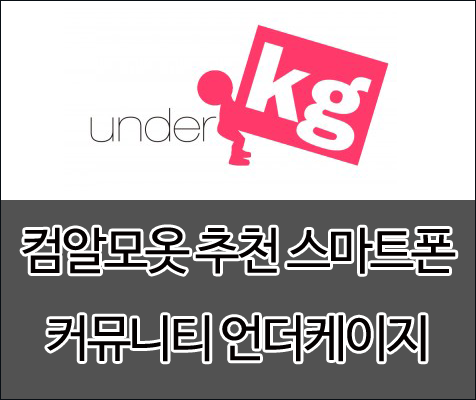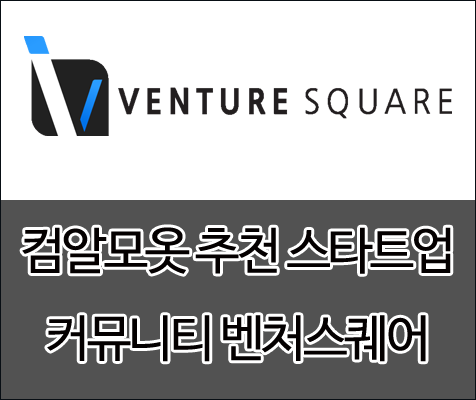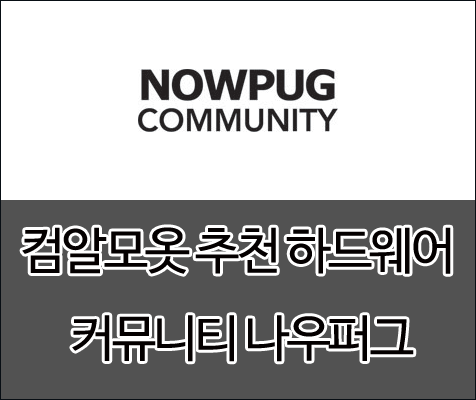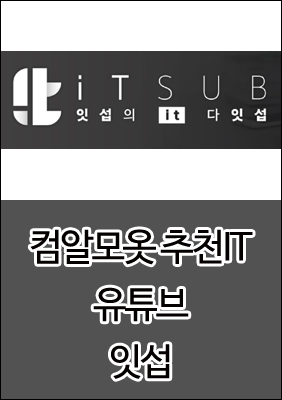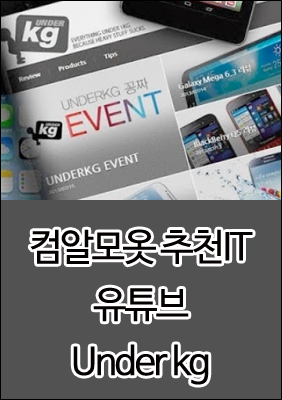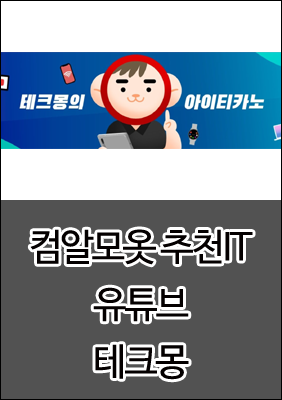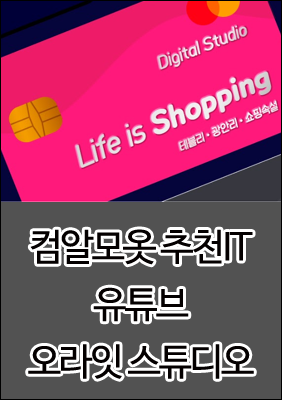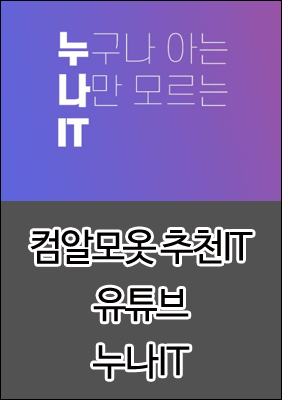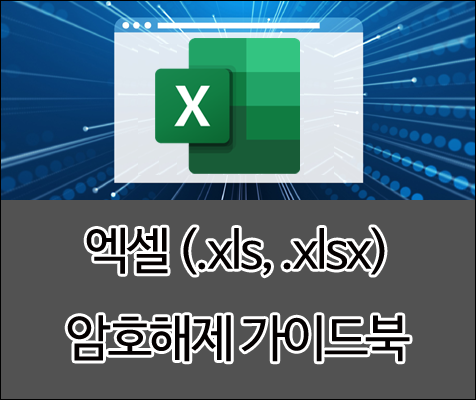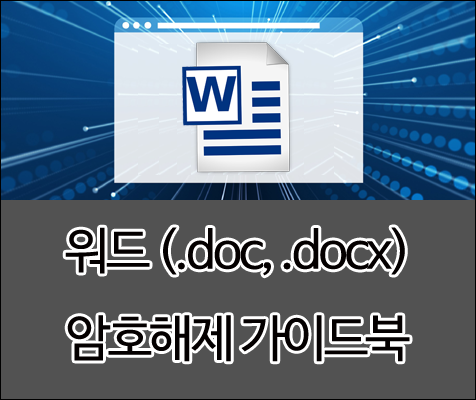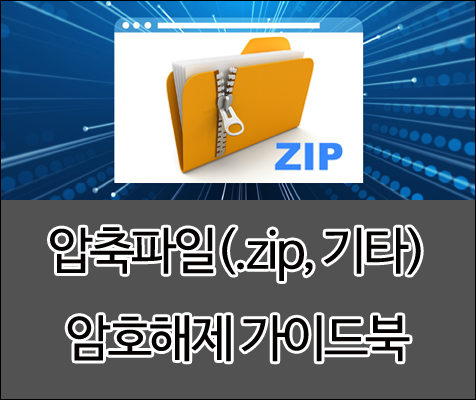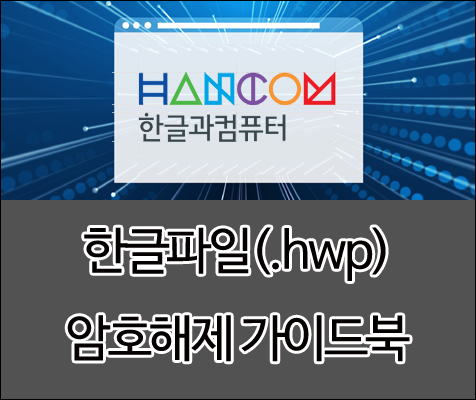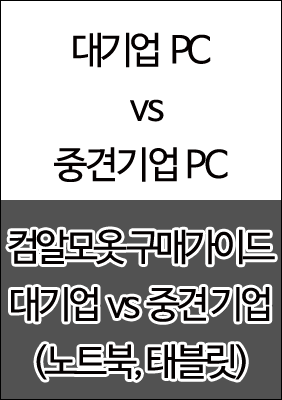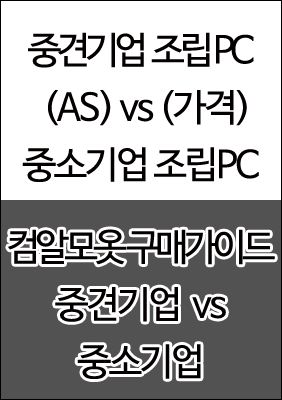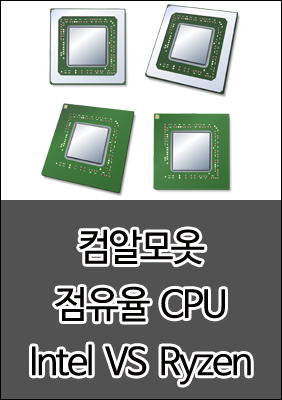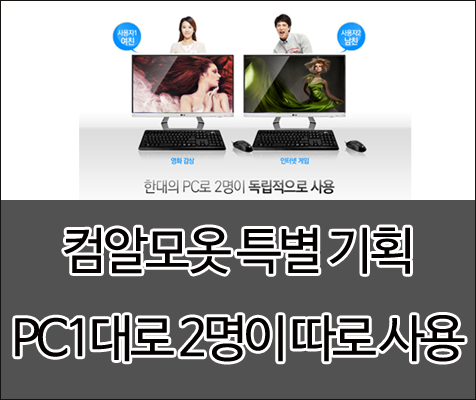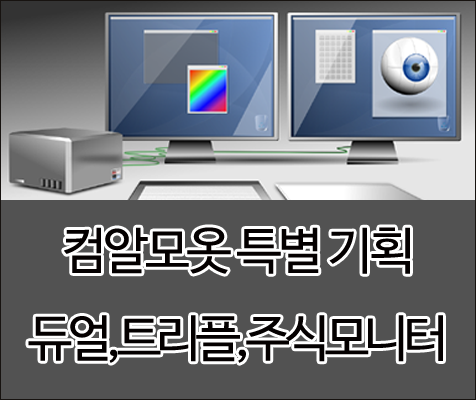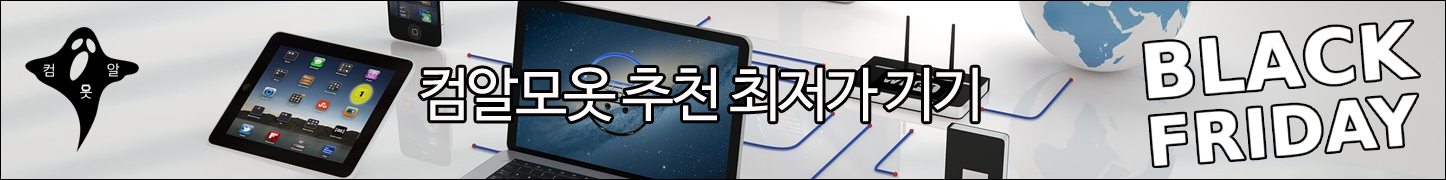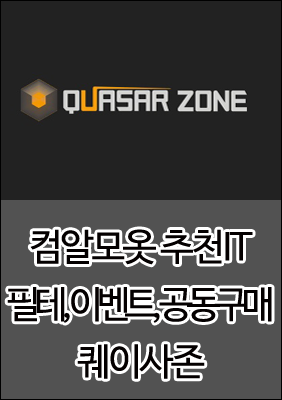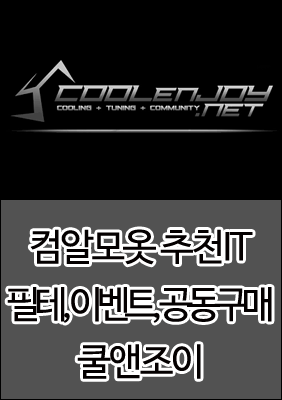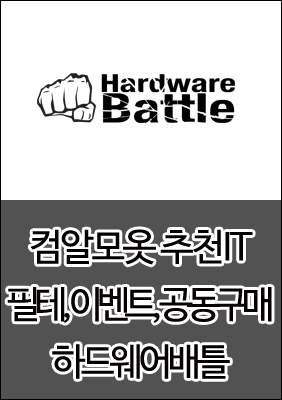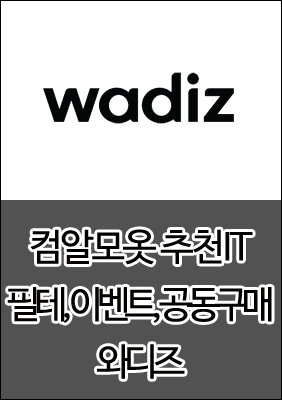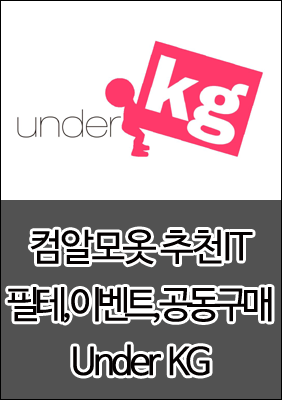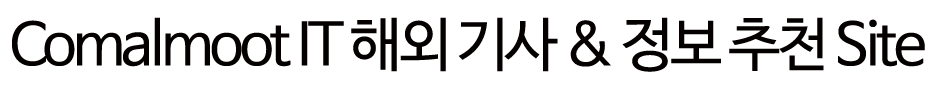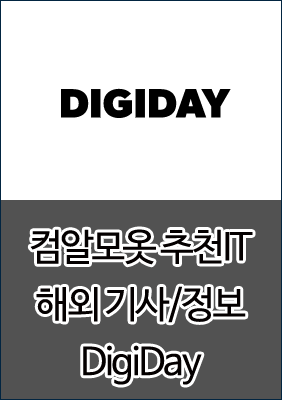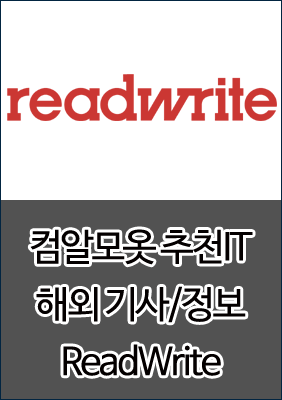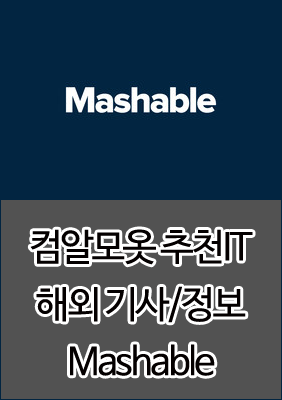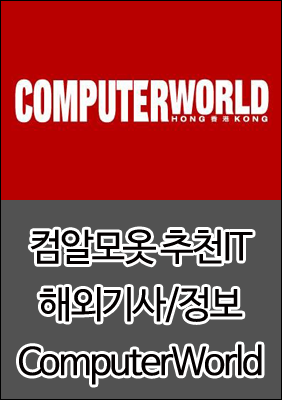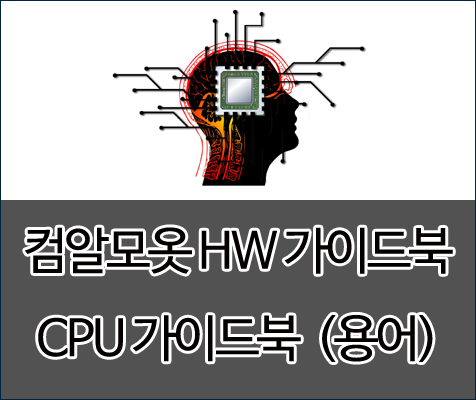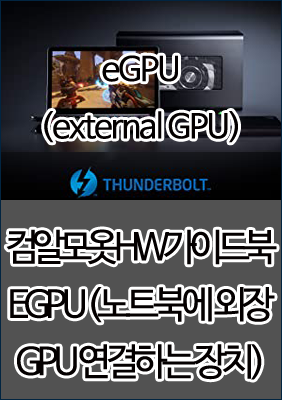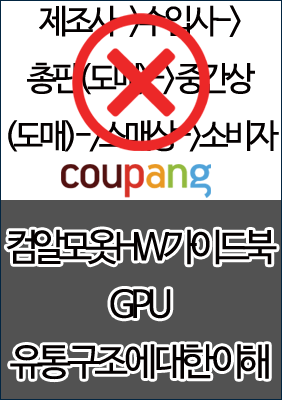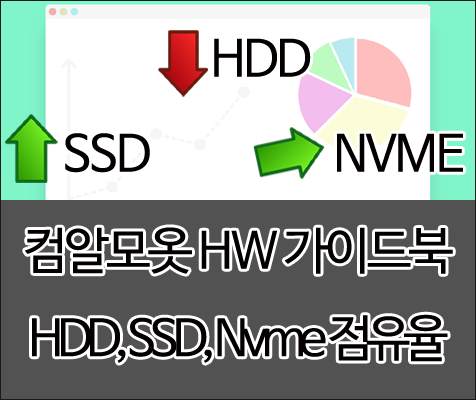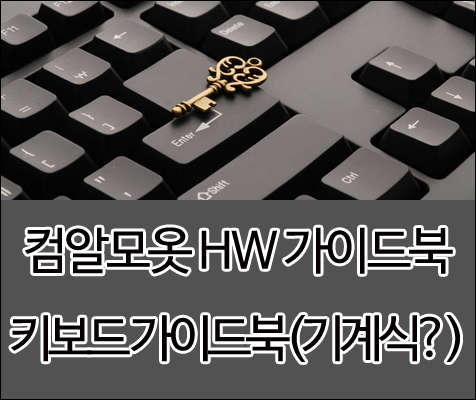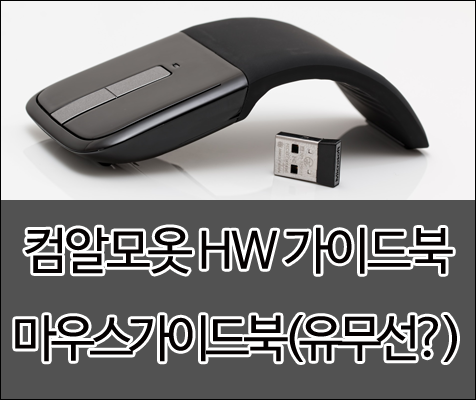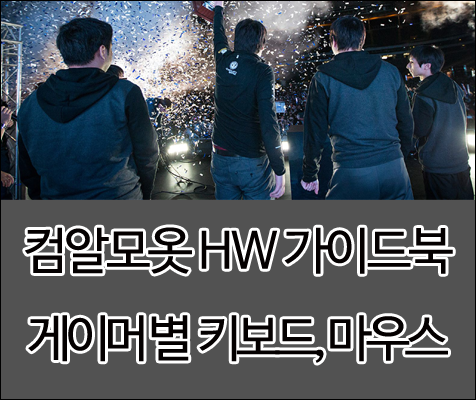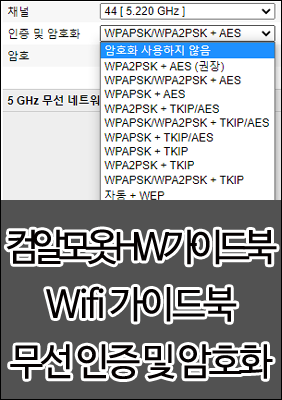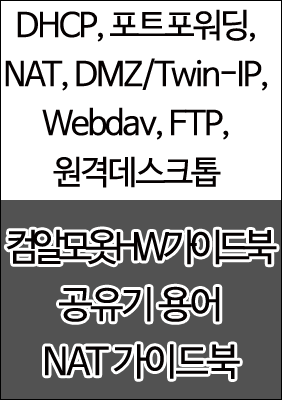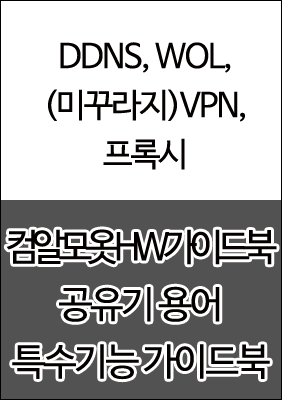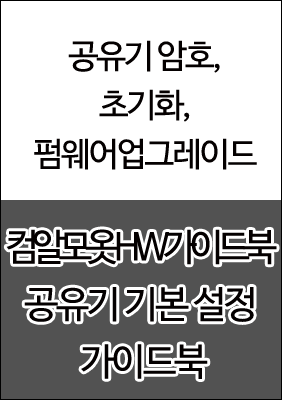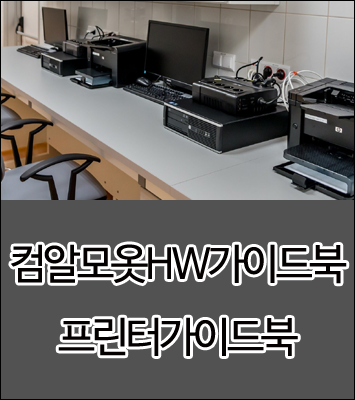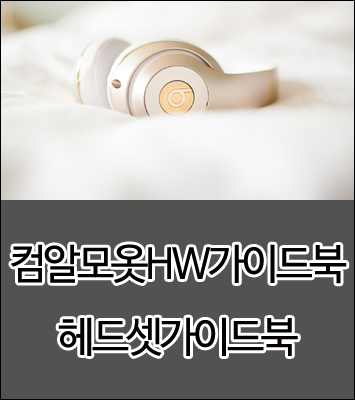안녕하세요. ^^ 고품질 IT 설명꾼 컴알못(컴알모옷) 입니다.
오늘 포스팅할 내용은
윈도우10 원격데스크톱을 여러명이 사용하게 하는 다중 접속방법에 대해서 포스팅 하겠습니다. 바쁘시거나 글 읽는것 싫어 하시는 분들은 굵은 글씨와 그림만 보셔도 따라하실 수 있습니다.
[컴알못, 컴알모옷] 윈도우 10 원격 데스크톱 다중 접속 사용자 멀티 세션 연결 설정 방법
본 포스팅은 다중 접속이 가능하게 하는 포스팅 입니다.
윈도우 다중접속을 원하지 않는 구독자들은 옆 링크를 눌러 주십시요. https://tks9567.tistory.com/27
윈도우10 홈, 프로의 원격 데스크톱을 사용하려고 윈도우 10 원격 접속할 수 있게 사용자 계정을 추가해서 사용하는 경우 동시에 많은 인원이 원격 접속을 할 경우 연결이 끊겨서 한명만 사용할 수 있습니다.
동시 접속 사진
윈도우 서버의 경우에는 편하게 멀티 접속을 지원하지만 윈도우10은 서버용이 아닌 개인용으로 발매된 제품이기 때문에 동시 접속, 다중 접속에 제한을 두어 여러명의 사용자가 동시에 원격 접속을 할 수 없는 것입니다.
윈도우10 원격 데스크톱 동시 멀티 접속 연결 방벙
윈도우 홈 원격 데스크톱 설정 포스팅
기본적으로 RDP Wrapper GitHub 홈페이지 에서 프로그램을 설치 하셔야 하는데
얼마전 포스팅한 윈도우10 윈도우7 홈 원격 데스크톱(RDP) 설정 연결과 동일한 세팅이기 때문에 위 그림을 클릭 하셔서 해당 포스팅으 읽으신 후 본 포스팅을 진행 하십시요. ^^
윈도우 서버와 윈도우10의 kernel은 동일하지만 Gruop 정책으로 동시(다중) 접속을 막아서 설정할 수가 없어 이 제한을 풀기 위해서 Github RDP Wrapper 프로그램을 사용하셔야 하는 것입니다.
위 포스팅대로 설치를 완료 하신 후 mstsc나 RDP Wrapper Github 에 동봉된 RDPCHECK.exe을 사용해서 동시 접속 테스트를 하실 수도 있습니다.
RDP Wrapper 폴더의 RDPCheck.exe을 실행하신 후 여러 사용자 계정으로 테스트를 합시다.
윈도우 10 동시 다중 접속 설정
만약에 하나의 계정을 여러명이 같이 사용하고 싶은 경우에는 계정에 대해 다중 접속 세팅을 해야 합니다. 설정을 위해서 RDP Wrapper 폴더 RDPConf.exe를 엽니다.
RDP Wrapper Configuration 에서 Single session per user를 체크 해지 하신면 다중 접속을 허용 하게 설정 후 OK를 눌러서 저장을 합니다.
자 이제 설정을 했으니 update.bat를 관리자 권한으로 실행 시킵니다.
재 부팅후 mstsc를 통해서 접속이 가능한지 살펴 보면 됩니다.
1. 세션 액세스 요청이 거부되었습니다.
2.원격으로 로그인하려면 원격 데스크톱 서비스를 통해 로그인할 수 있는 권한이 필요합니다.
3. 인증 오류가 발생했습니다. 로컬 보안 기관에 연결할 수 없습니다.
헉. 이런 오류가 표시된다면 사용자 계정에서 유형을 괸리자로 변경 하셔야 합니다.
하실 줄 모르신다면 아래 포스팅을 참고 하십시요. ^^
*. 관리자로 변경 하시면 접속이 가능해 지고 다시 사용자로 변경이 되는 이상한 버그가 있던데 아무튼 사용이 가능해 집니다. ^^
여기까지 원격 데스크톱 다중 멀티 접속 관련 포스팅 이였습니다.
그리고 윈도우 관련 포스팅 하는 김에 한가지 당부해 드리겠습니다. 윈도우 구매에 대해서 물어 보시는 내용중 가장 많은 내용이 5천원, 1~3만원 정도 되는 윈도우를 팔고 있던데 이것을 사도 되는 건가요? 정품인가요?
결론부터 말씀 드리면 정품이지만 언제 인증이 풀릴지 모르는 시디키가 정답입니다.
OEM 라이센스 같이 회사에서 다량으로 싸게 윈도우를 구매해서 노트북이나 올인원 피씨 같은것에 인스톨해서 판매를 하는데 그런데서 흘러나온 라이센스가 대부분입니다.
기업에서는 이런 시디키를 사용했다가 단속에 걸리면 정품 인정 하나도 못 받고 개인도 돈 아끼려다가 오히려 돈 날리는 경우가 많습니다.
그리고 구매하실때 판매하는 회사가 의심스러우시면 한국마이크로소프트 1577-9700 전화 하셔서 업체가 정식 판매처 인지 확인해보시는 것도 방법입니다.
윈도우 라이센스 관련 포스팅 : https://tks9567.tistory.com/16
'네트워크 (관련 HW,SW) > 나. 원격접속' 카테고리의 다른 글
| 재택근무, 원격수업 화면 속이기 (Zoom 가상배경) (3) | 2020.09.14 |
|---|---|
| [컴알못_컴알모옷] 윈도우10 윈도우7 홈 원격 데스크톱 (RDP) 설정 연결 (68) | 2019.05.24 |
| [컴알못_컴알모옷]윈도우 원격 데스크톱 연결 (18) | 2019.05.23 |