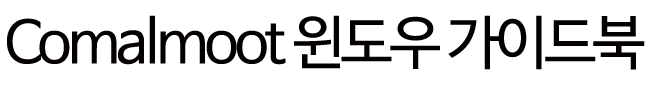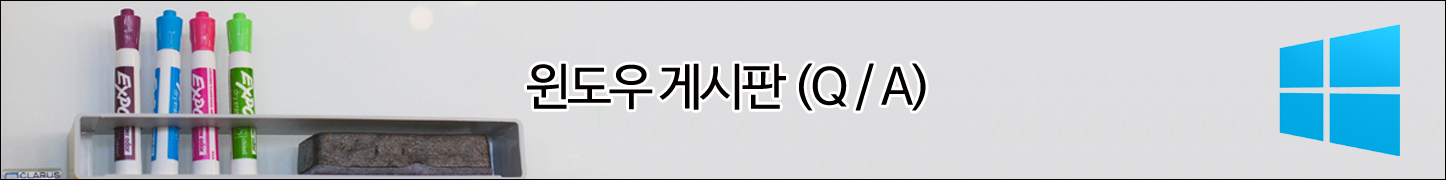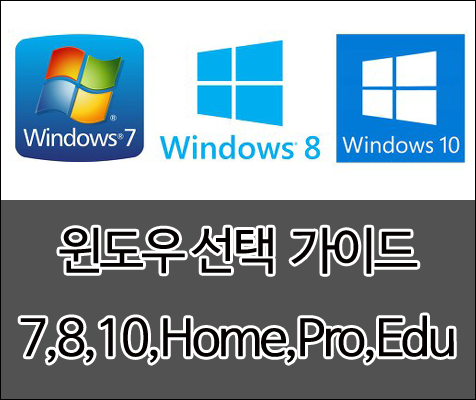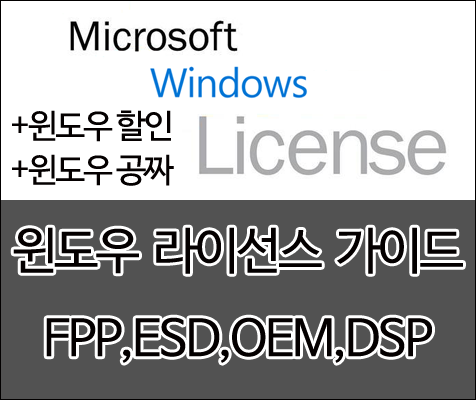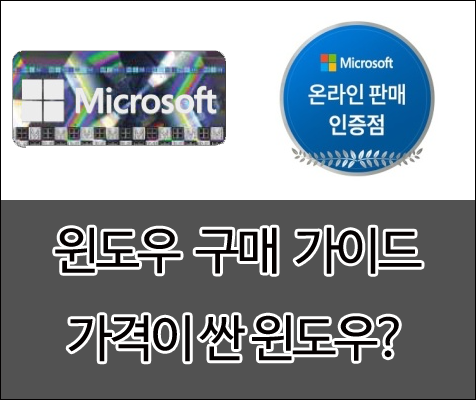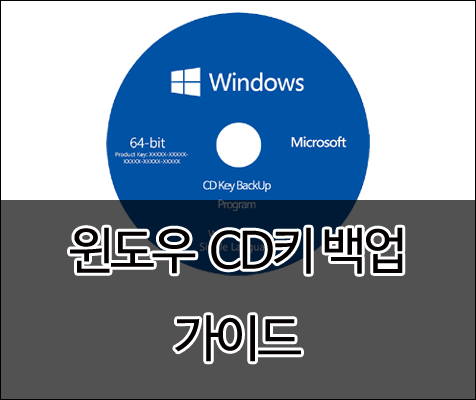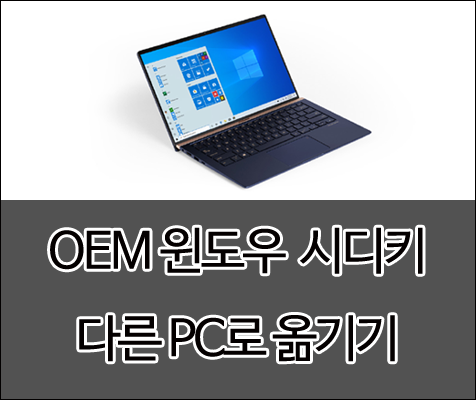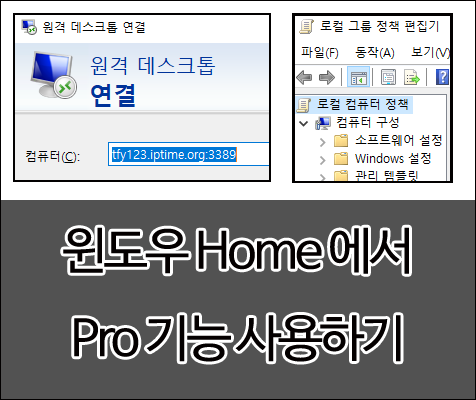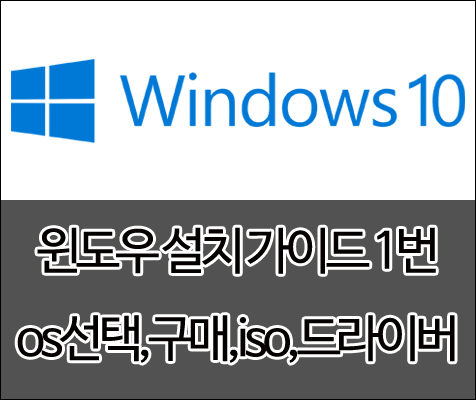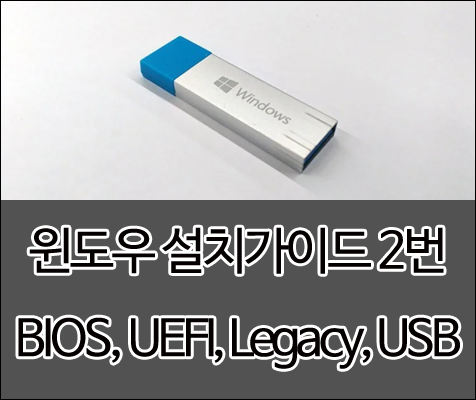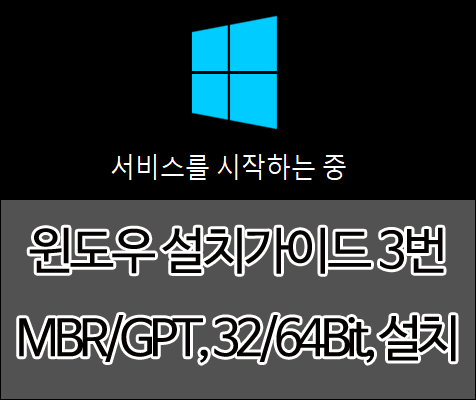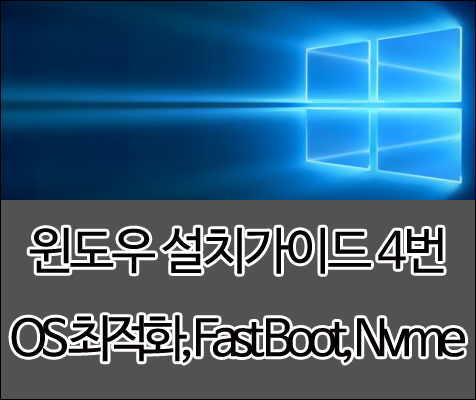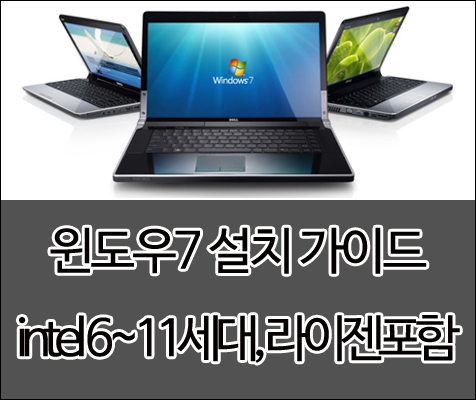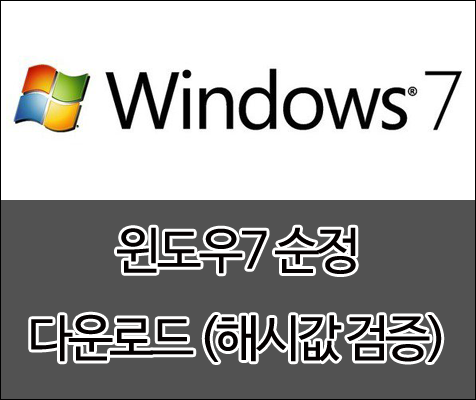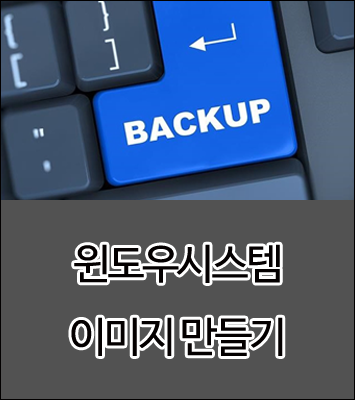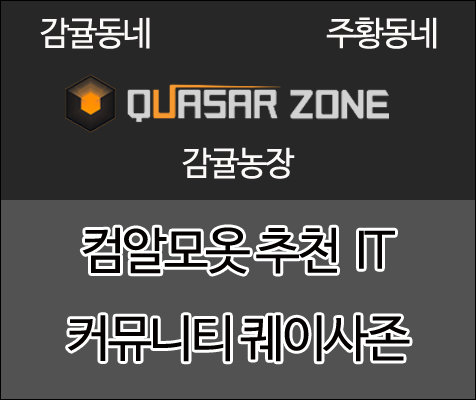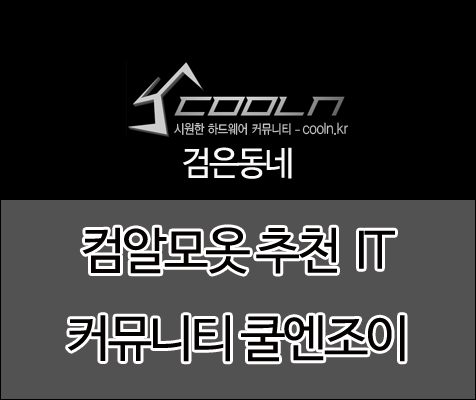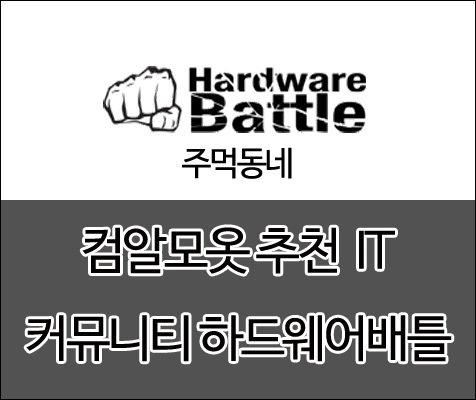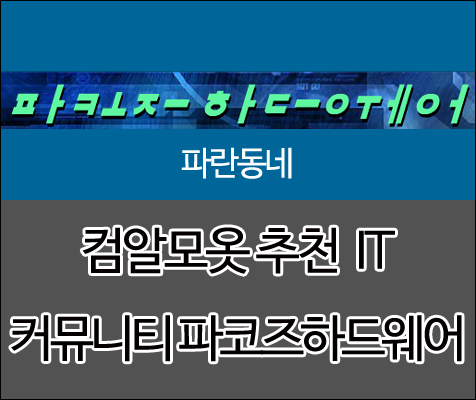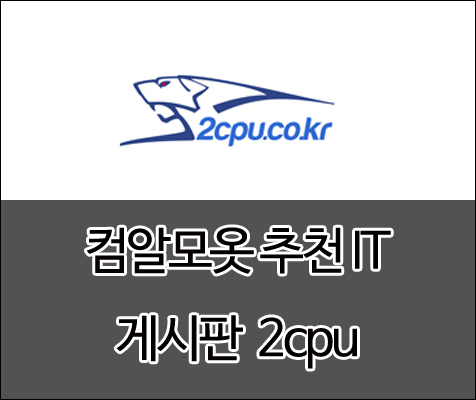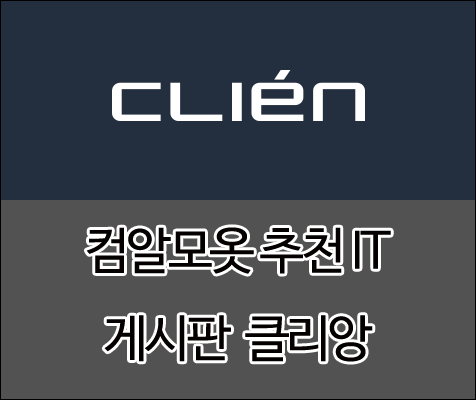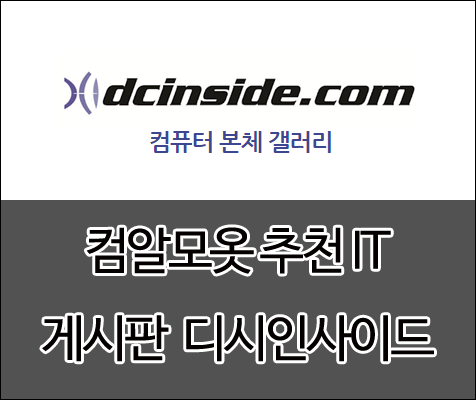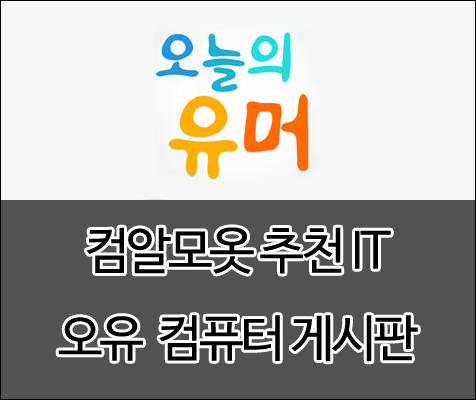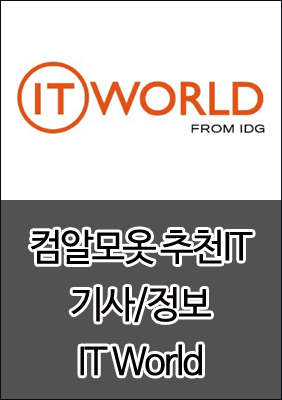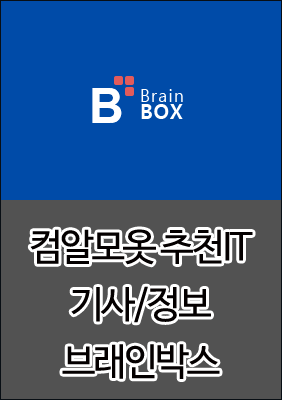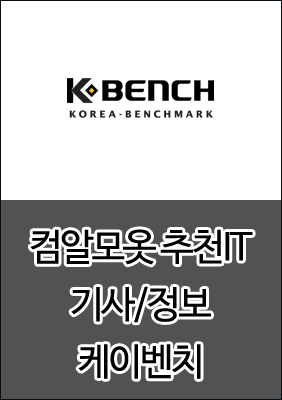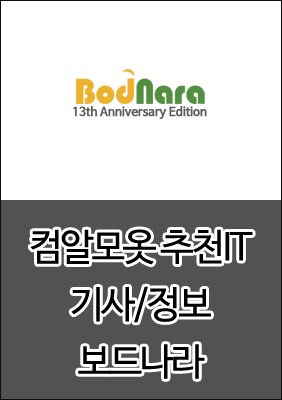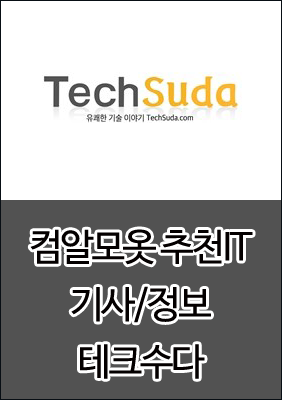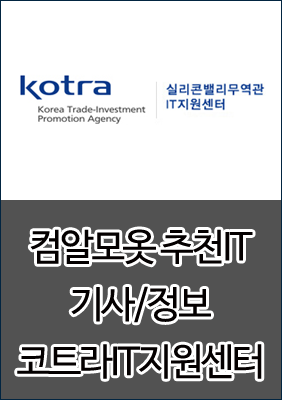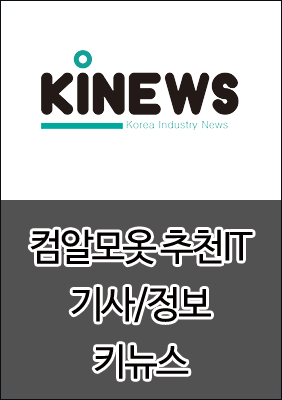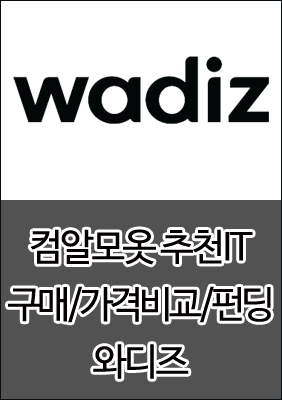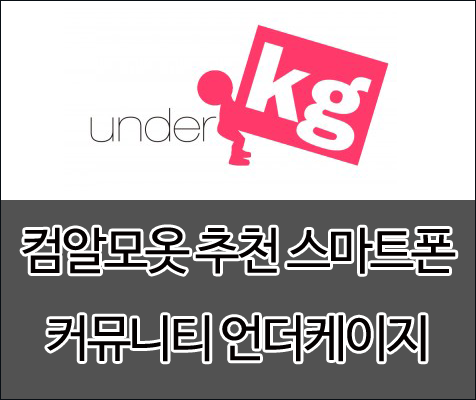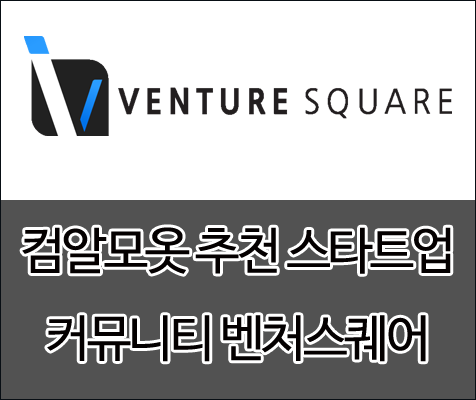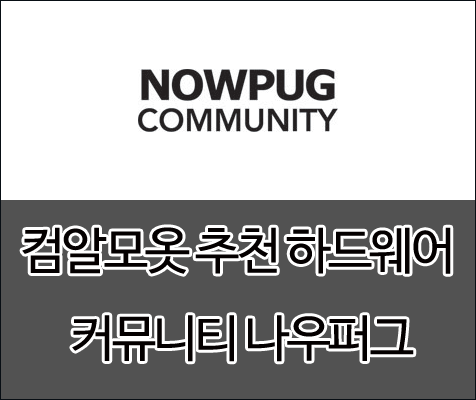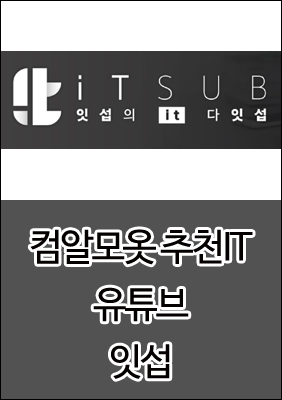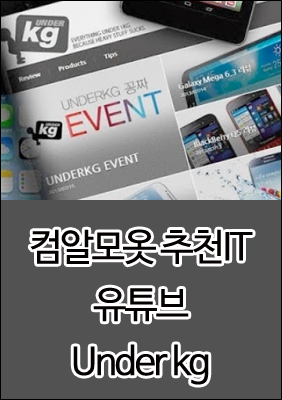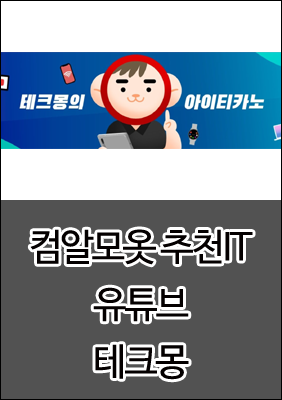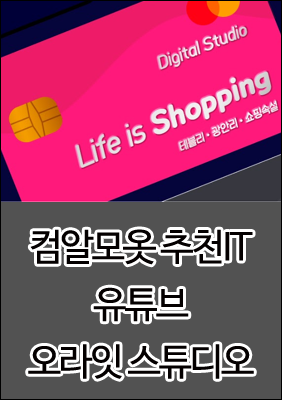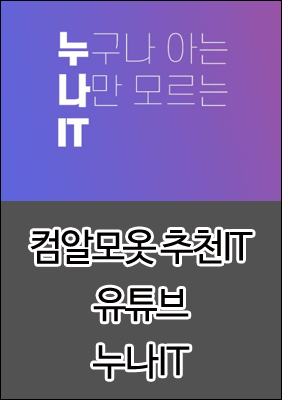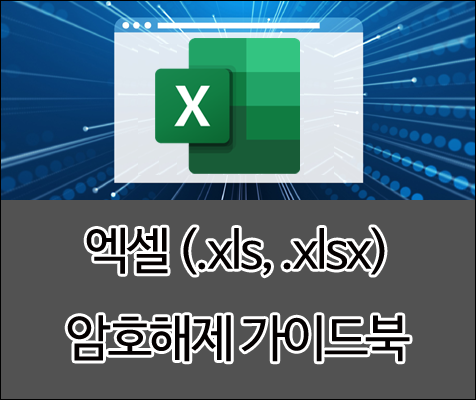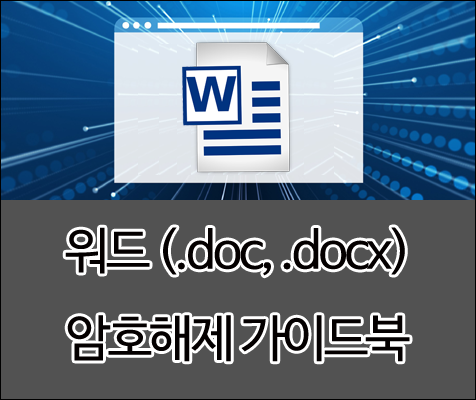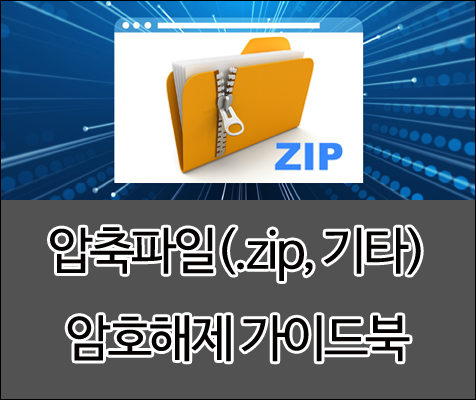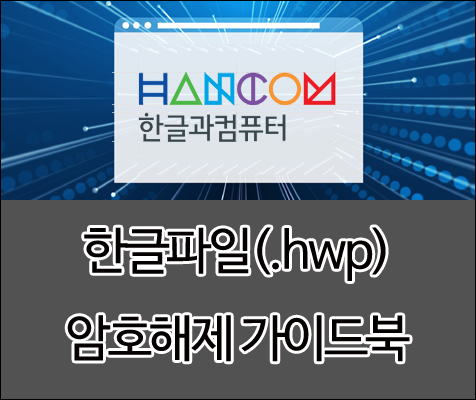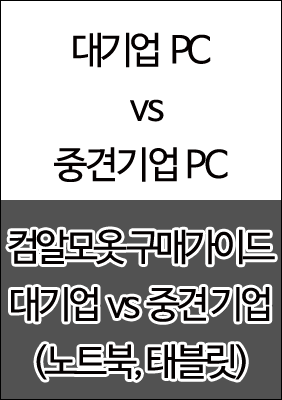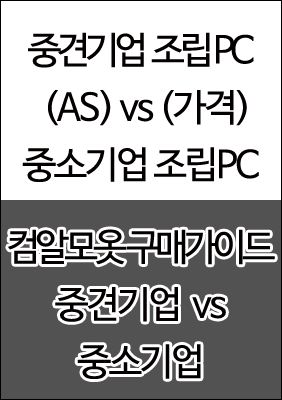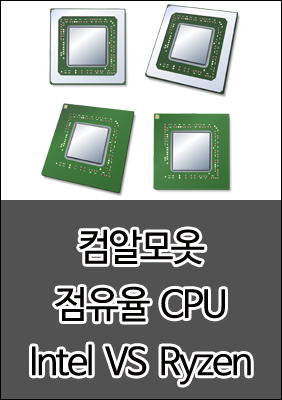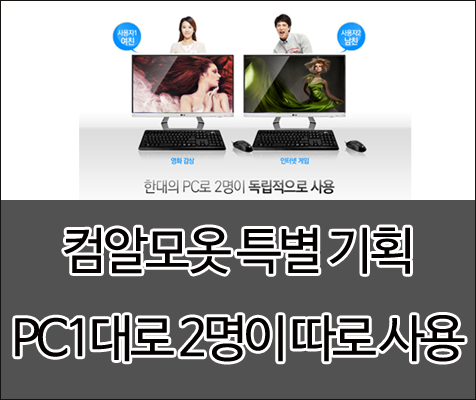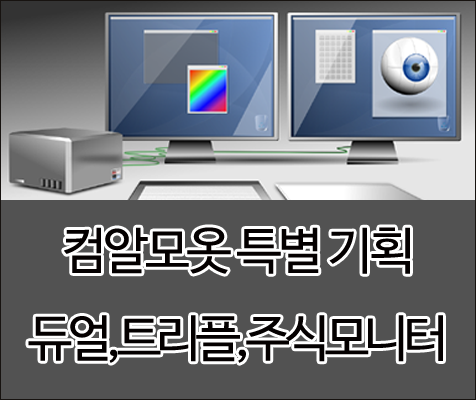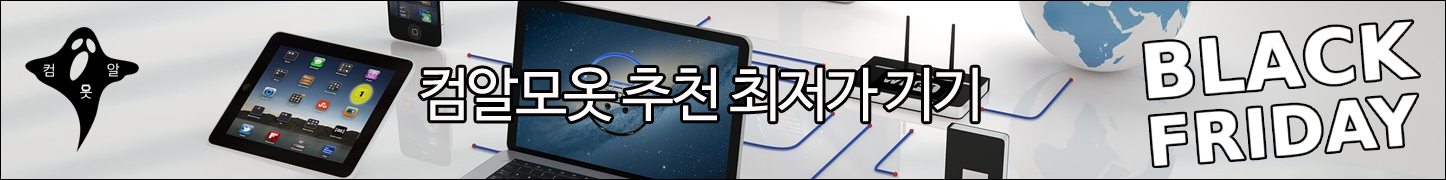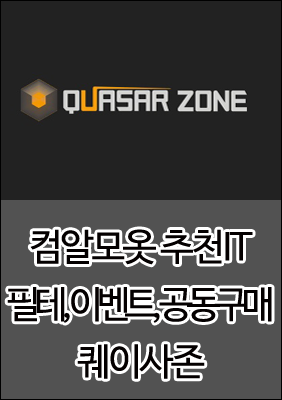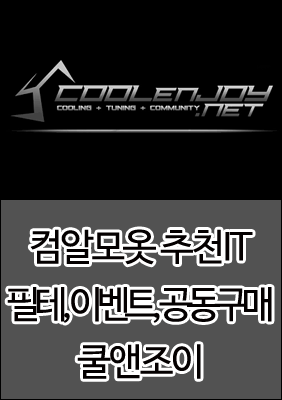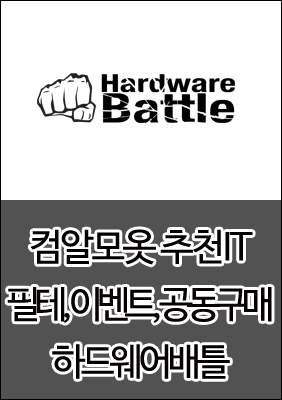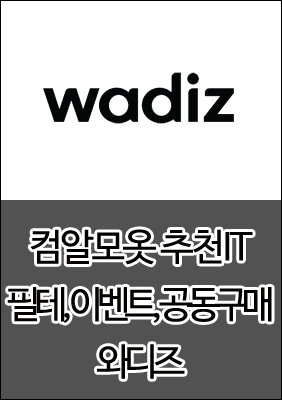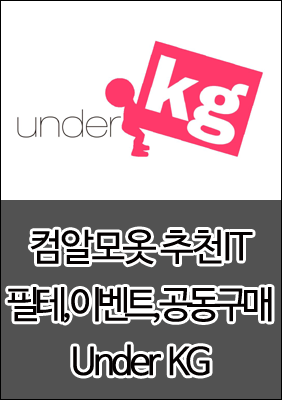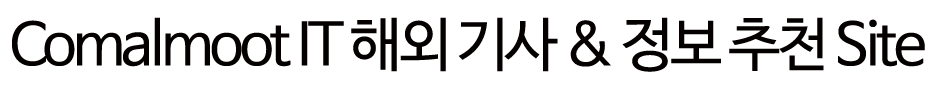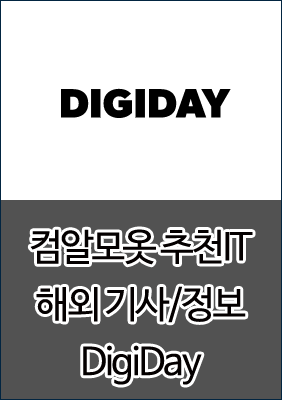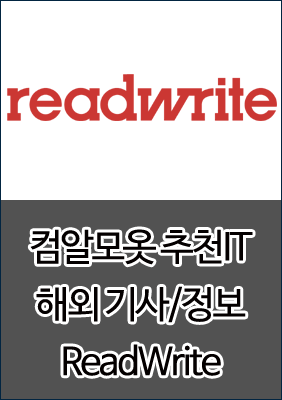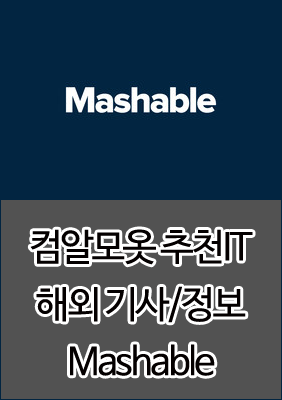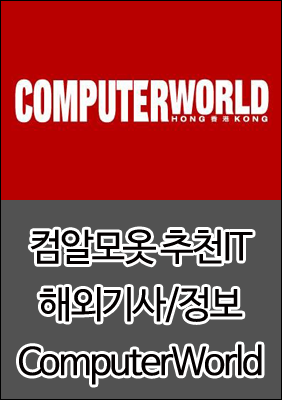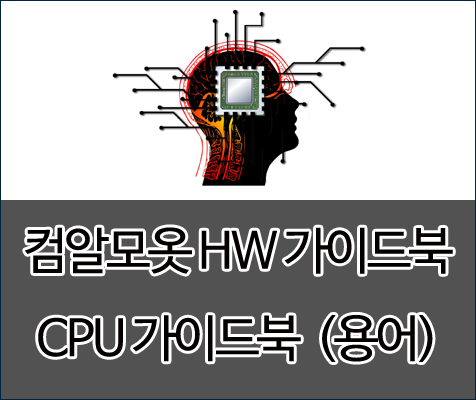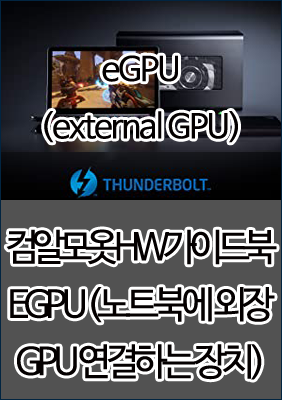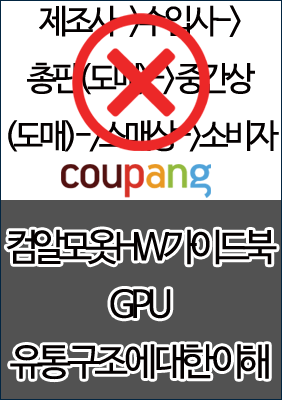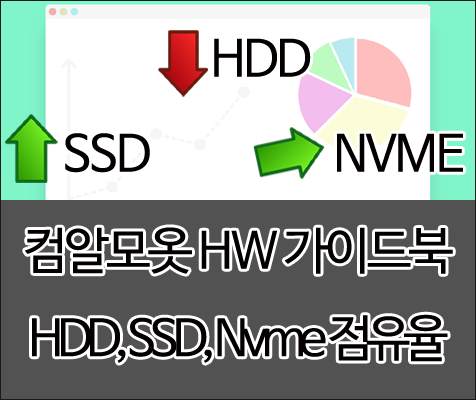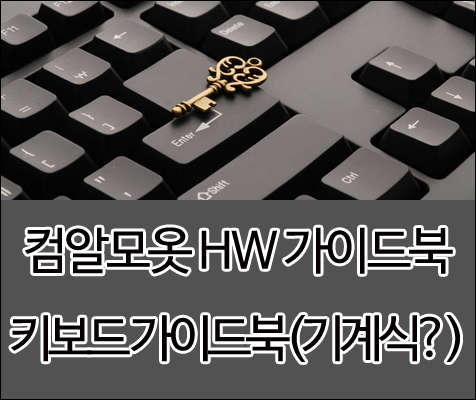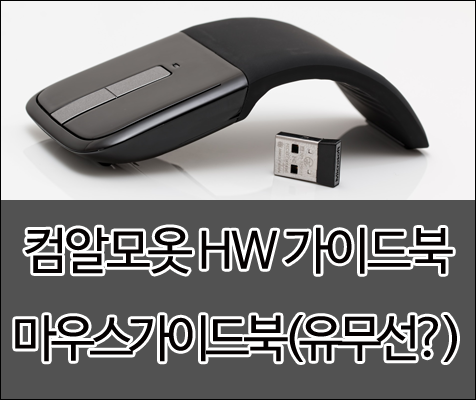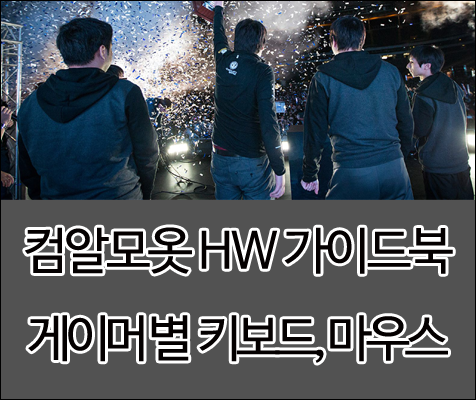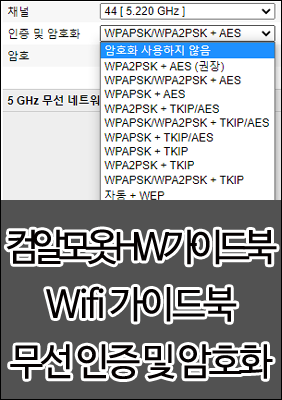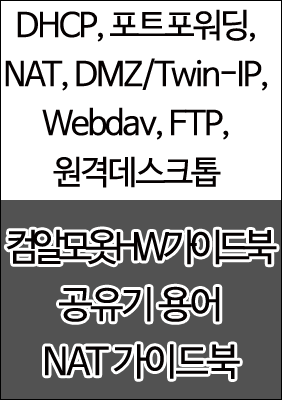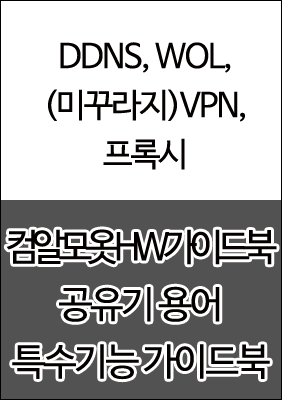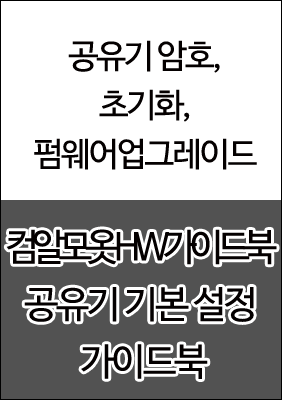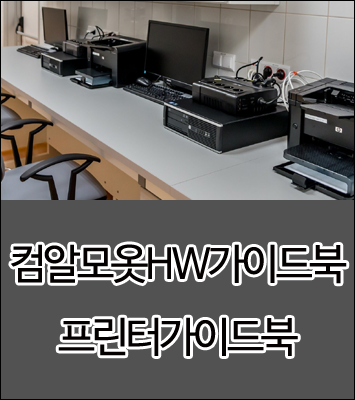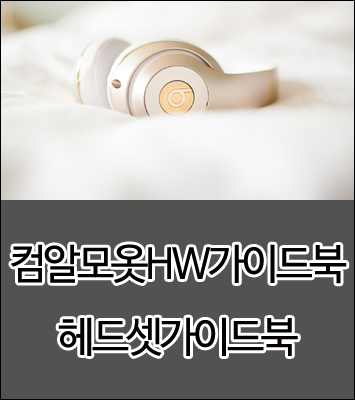안녕하세요. ^^ 고품질 IT 블로거 #컴알못( #컴 알모 옷)입니다. 포스팅할 내용은 윈도우7 순정 다운로드 방법에 대해서입니다. 바쁘시거나 글 읽는 것 싫어하시는 분들은 굵은 글씨와 그림만 보셔도 따라하실 수 있습니다.

글 시작하기에 앞서 윈도우7 순정 다운로드 방법 4가지에 대한 상세한 내용을 알고 싶으시면 아래 포스팅을 참조 하십시요. (2. 윈도우 설치 준비하기 -> 다. 정품 윈도우 iso 다운로드하기 부분만 확인 하시면 됩니다.)
https://tks9567.tistory.com/95
컴알모옷 윈도우 설치 가이드 (1/4) (윈도우 구매하기, 정품 윈도우 다운받기)
안녕하세요. ^^ 고품질 IT 블로거 #컴알못( #컴알모옷 )입니다. 포스팅할 내용은 윈도우 설치 방법에 대해서 입니다.바쁘시거나 글 읽는 것 싫어하시는 분들은 붉은 글씨와 그림만 보셔도 따라하실 수 있습니다...
tks9567.tistory.com
1. 윈도우7 순정을 다운로드 할 수 있는 방법
가. MS 공식 윈도우7 다운로드 사이트에서 다운로드하는 방법 (시디키가 있어야 함)
현재 마이크로 소프트에서는 윈도우7을 다운로드 할 수 있게 지원은 하고 있지만 윈도우7 시디키가 있어야 다운로드가 가능합니다. 시디키 또한 OEM, COEM(=DSP) 시디키를 입력 시에는 다운로드가 불가능합니다.
*. OEM, COEM(=DSP) 노트북이나 조립 PC를 구매 시 윈도우가 설치되어 있는 윈도우 라이선스
https://www.microsoft.com/ko-kr/software-download/windows7
Windows 7 디스크 이미지(ISO 파일) 다운로드
요청의 유효성을 검사하는 중입니다. 이 작업은 몇 분 정도 걸릴 수 있습니다. 페이지를 새로 고치거나 뒤로 이동하지 마세요. 그러면 요청이 취소됩니다.
www.microsoft.com
나. Heidoc 에서 제공하는 프로그램으로 다운로드하는 방법 (현재 윈도우7 K 한국 버전은 막혀 있음)
Microsoft Windows and Office ISO Download Tool
Page 1 of 7 This tool allows an easy and comfortable way to download genuine Windows 7, Windows 8.1 and Windows 10 disk images (ISO) directly from Microsoft's servers, as well as Office 2010, Office 2013, Office 2016, Office 2019, Expression Studio and Off
www.heidoc.net
다. tb.rg-adguard.net 에서 사이트에서 다운로드하는 방법 (현재 윈도우7 K 한국 버전은 막혀 있음)
https://tb.rg-adguard.net/public.php
TechBench by WZT (v4.1.1)
This website was created with simplicity in mind. Here you can easily download products directly from Microsoft. This website neither its author are not affiliated with Microsoft Corporation.
tb.rg-adguard.net
라. 토렌트에서 윈도우7 순정을 검색해서 다운로드 후 해시값을 비교하는 방법
해시값 비교 프로그램
http://implbits.com/products/hashtab/
HashTab
Algorithms Calculate and display hash values from over two dozen popular hashing algorithms like MD5, SHA1, SHA2, RipeMD, HAVAL and Whirlpool.
implbits.com
윈도우7 순정 해시값입니다.
이 해시값은 마이크로소프트에서 발표한 (MSDN) 공식 해시값이며 검색하셔도 확인해 보셔도 됩니다. 파일을 참조하세요.
2. 윈도우7 순정 링크
아래 윈도우7 순정은 제가 직접 업로드한 것 아니고 링크만 검색해서 공유하는 것입니다. 만약 링크가 다운로드 제한 (횟수, 기간) 때문에 막혀 있으면 댓글 남겨 주세요. (Link라고 씌여 있는 이미지를 클릭 하시면 다운로드가 진행됩니다.)
ko_windows_7_starter_k_with_sp1_x86_dvd_u_678554.iso
해시값 : 8814C95326FE9FF044ACE7EF67223957EBF00AC8


ko_windows_7_home_premium_k_with_sp1_x86_dvd_u_676814.iso
해시값 : D3D322B3A8502DECA0CF2601061F46FF7737A3A9


ko_windows_7_home_premium_k_with_sp1_x64_dvd_u_676808.iso
해시값 : A978DBEB5F4CD1219749213FA1D56E469847587B


ko_windows_7_professional_k_with_sp1_x86_dvd_u_677184.iso
해시값 : 0ACEFD380A90AB2D9CECF985D3B54DA5B6B115E2


ko_windows_7_professional_k_with_sp1_x64_dvd_u_677155.iso
해시값 : 575AF2A4A6125B6E9F69F80DFD2184D9684D9548


ko_windows_7_ultimate_k_with_sp1_x86_dvd_u_677508.iso
해시값 : D7153A39D4377807B94CA4F7BE22225785013BCF


ko_windows_7_ultimate_k_with_sp1_x64_dvd_u_677502.iso
해시값 : DEABC2B531EC84FB0C962ACA9A89BDAC6B141DC0


ko_windows_7_enterprise_k_with_sp1_x86_dvd_u_677732.iso
해시값 : C4D5C1F991CF65E38B44FC43B8FDB74E605443DB


ko_windows_7_enterprise_k_with_sp1_x64_dvd_u_677728.iso
해시값 : FD0B96E2E133E65E3243811FEFC1D6BDF74E9C75


여기서부터는 서비스팩(sp)이 아닌 오리지널 윈도우7 입니다.
ko_windows_7_professional_k_x64_dvd_x15-65854.iso
해시값 : 1333F7D7B411AD8DDD8B6366CDA0BAA4CED02250


ko_windows_7_professional_k_x86_dvd_x15-65853.iso
해시값 : 81F1A9B968A830A72102FE773794992EE6AD8EF7


ko_windows_7_ultimate_k_x64_dvd_x15-65970.iso
해시값 : 16138814DA9ACD515085CEED4E5F6ADBB02156A3


ko_windows_7_ultimate_k_x86_dvd_x15-65969.iso
해시값 : 55053DEAF98C218FC2FAEDF6A2C51E8442DA2F03


3. 기타 윈도우7 관련
윈도우 시디키 알아내기 포스팅
https://tks9567.tistory.com/88
윈도우 제품키, 시디키 찾기 및 확인하는 방법
안녕하세요. ^^ 고품질 IT 블로거 #컴알못( #컴알모옷 ) 입니다. 포스팅할 내용은 윈도우의 제품키나 시디키를 찾거나 확인하는 방법에 대해서 입니다.바쁘시거나 글 읽는것 싫어 하시는 분들은 굵은 글씨와 그림..
tks9567.tistory.com
윈도우7 설치 방법( 인텔 6세대이상, 라이젠 cpu 이상은 그냥 윈도우7 설치하면 100% 에러남)
https://tks9567.tistory.com/118
컴알모옷 윈도우7 설치 가이드 (장치 드라이버를 찾지 못했습니다, 6,7,8,9세대, 라데온 윈도우7 설치)
안녕하세요. ^^ 고품질 IT 블로거 #컴알못( #컴알모옷) 입니다. 포스팅할 내용은 윈도우7 설치 방법에 대해서 입니다. (인텔 6,7,8,9세대 , 스카이레이크, 카비레이크, 커피레이크, 커피레이크R, AMD 라데온 1,2..
tks9567.tistory.com

'(윈도우)OS' 카테고리의 다른 글
| [컴알모옷]윈도우 ISO 파일 해시 비교 이용해서 순정 확인하기 (0) | 2023.01.23 |
|---|---|
| [컴알모옷]윈도우 2000 iso (0) | 2023.01.21 |
| [컴알모옷] Windows98(윈도우98), Windows me(윈도우미) ISO (0) | 2023.01.21 |
| [컴알모옷]윈도우/오피스 정품 구매 방법 (라이선스 총정리) (4) | 2023.01.05 |
| 윈도우 XP 순정 다운로드 (0) | 2020.09.19 |