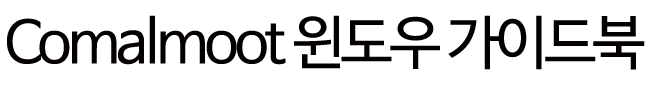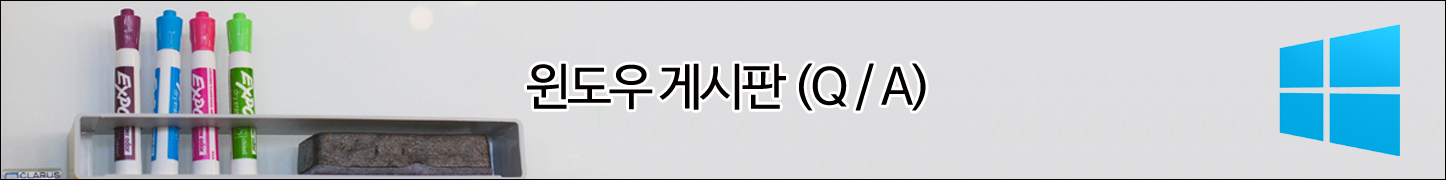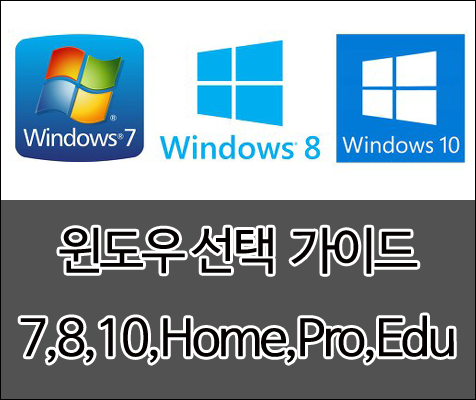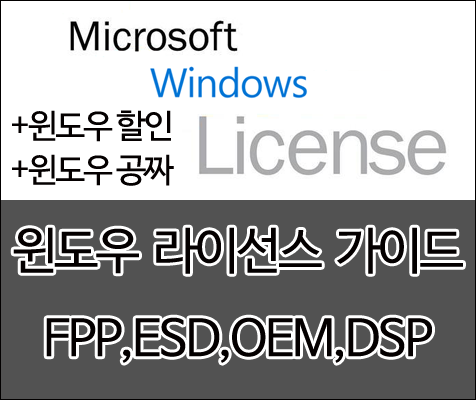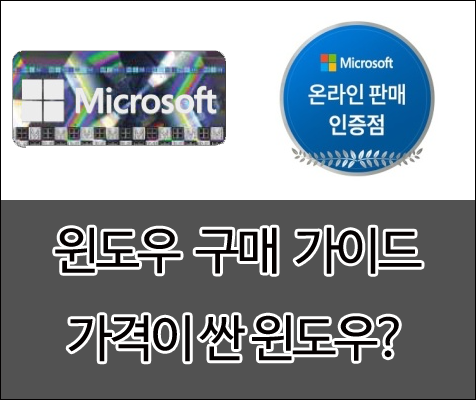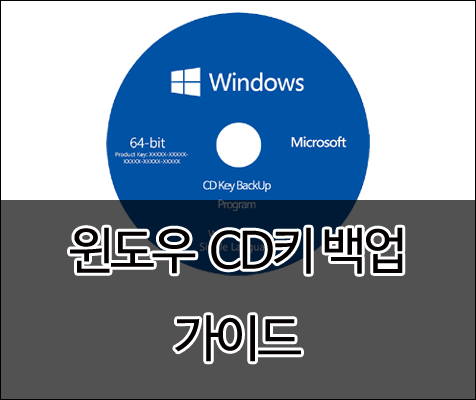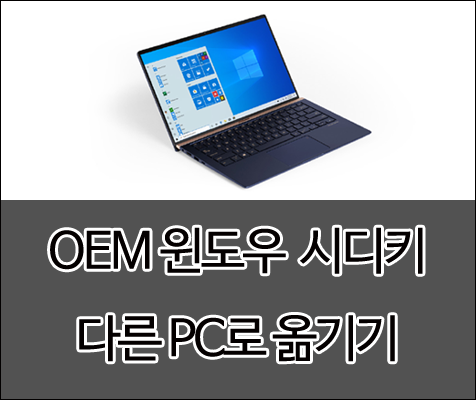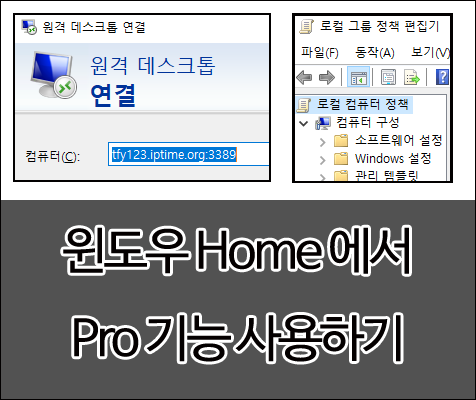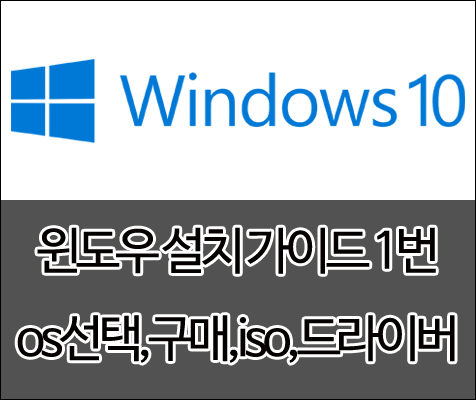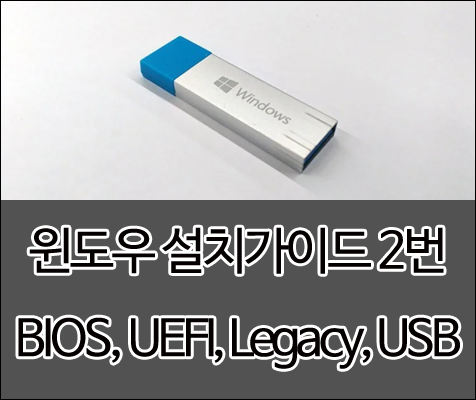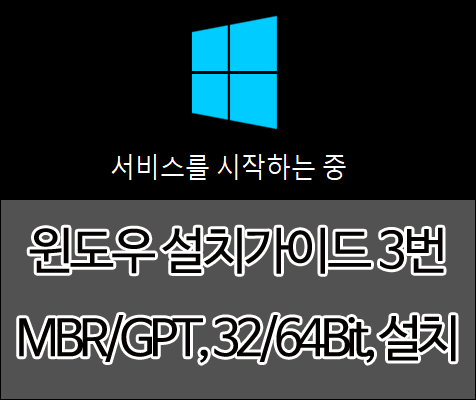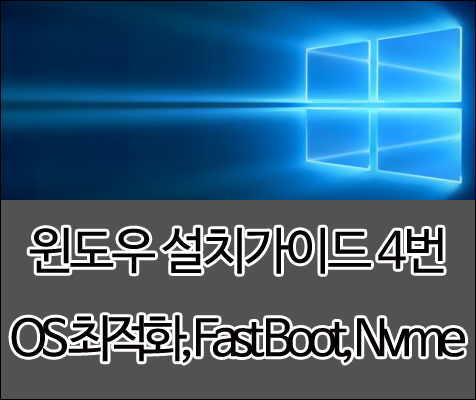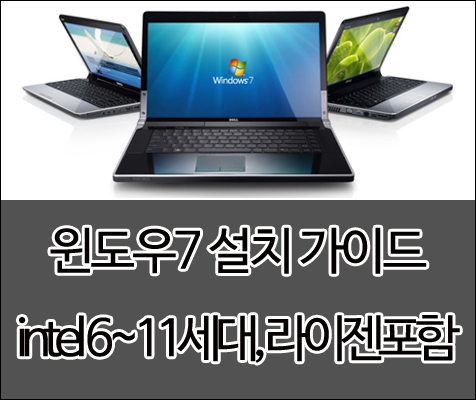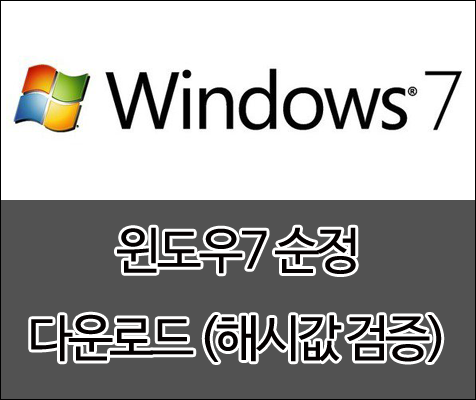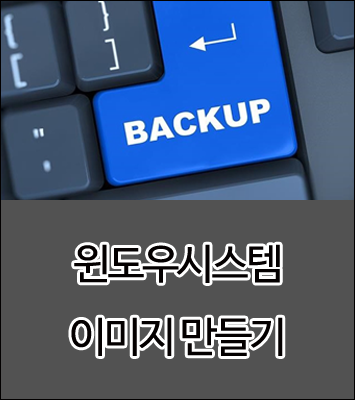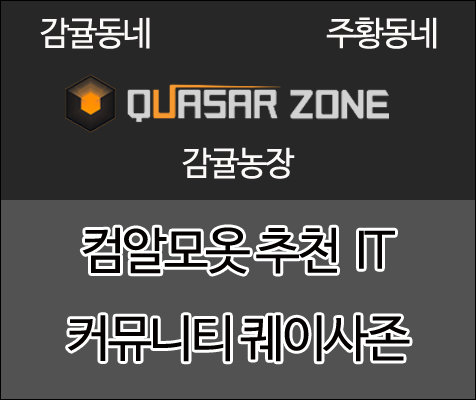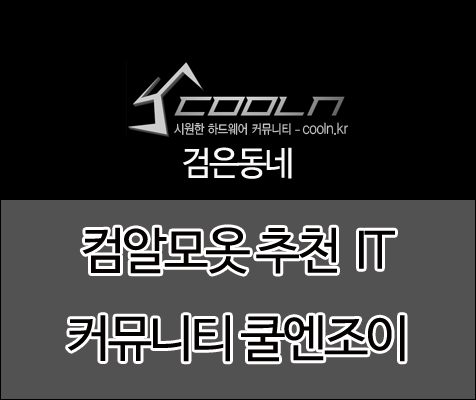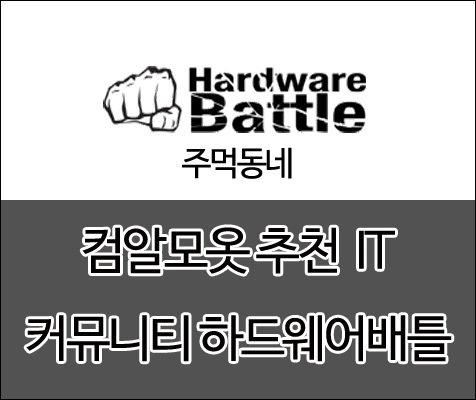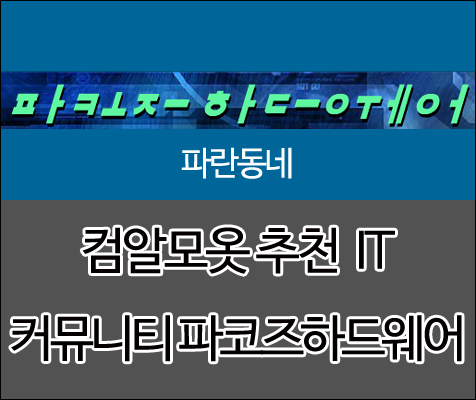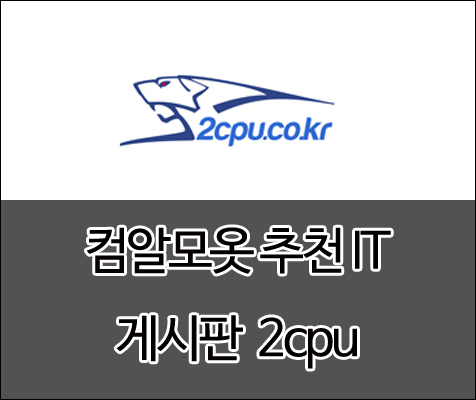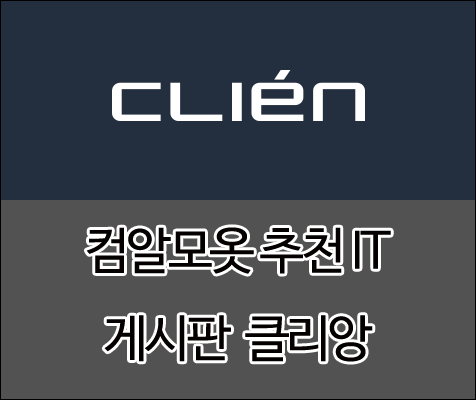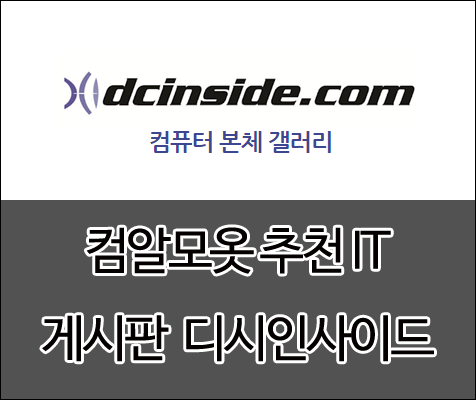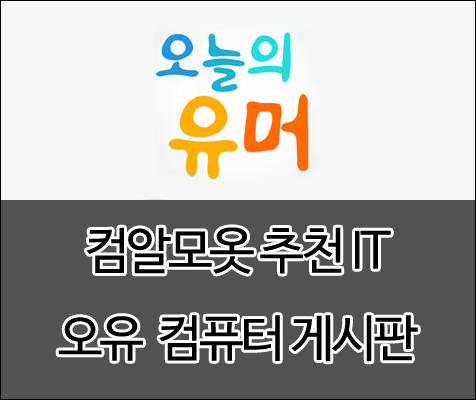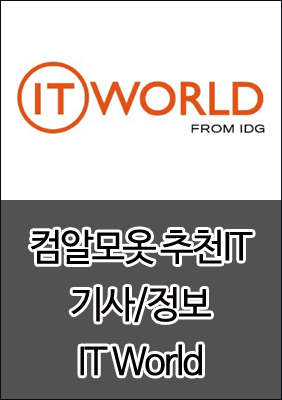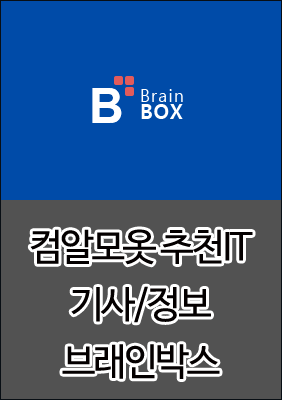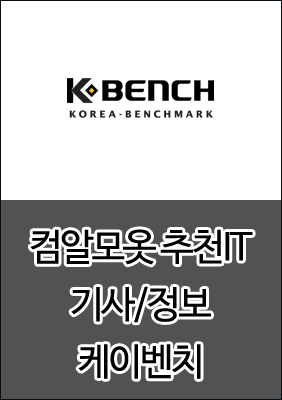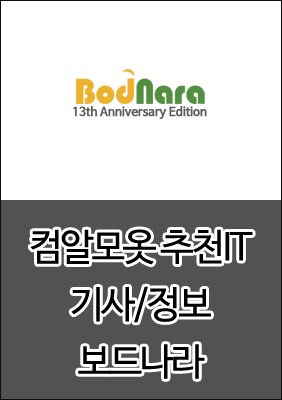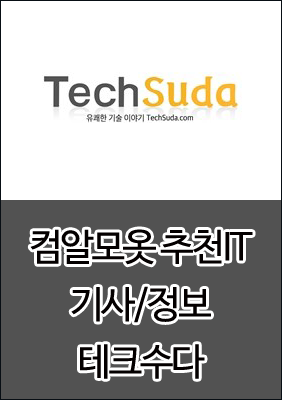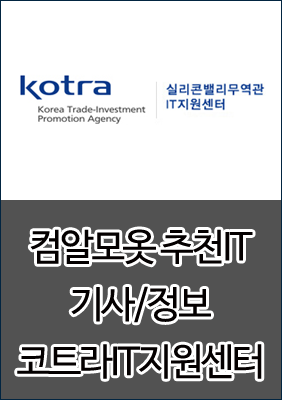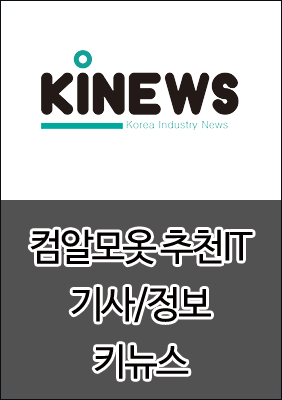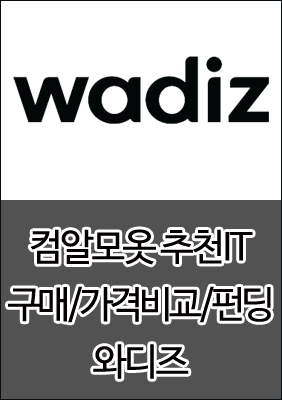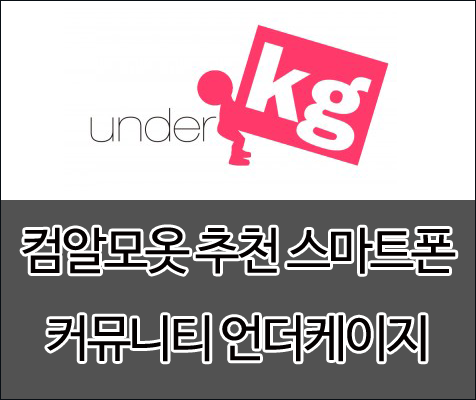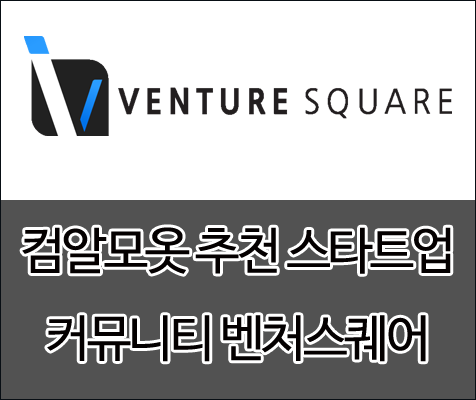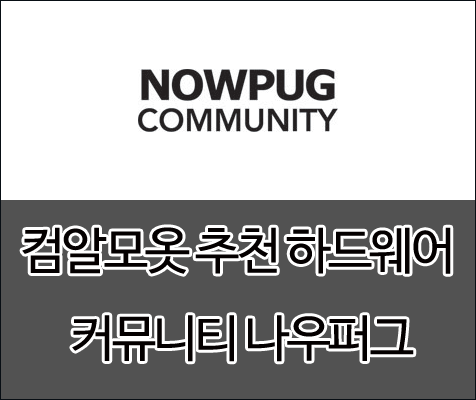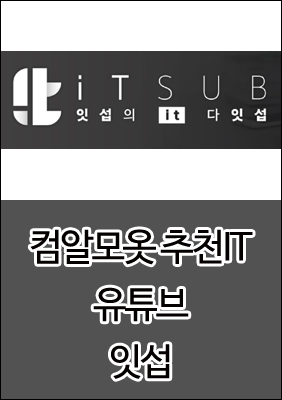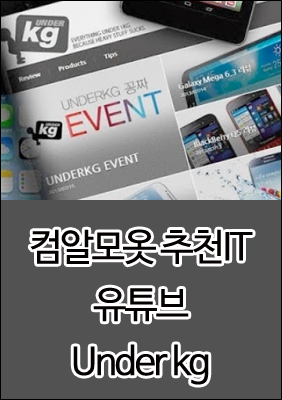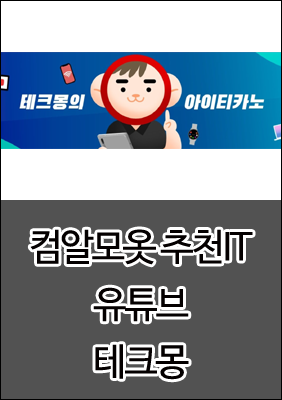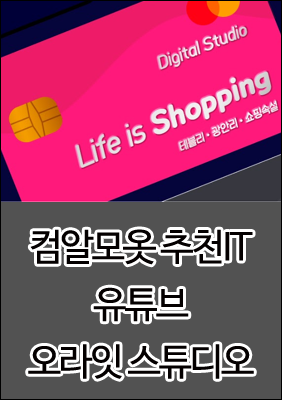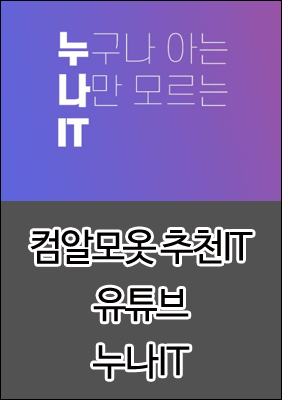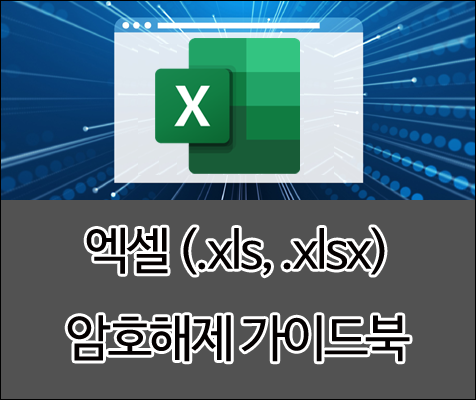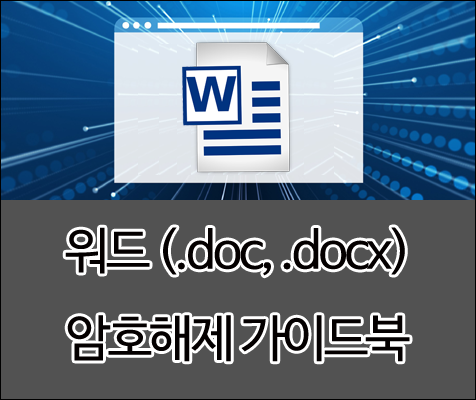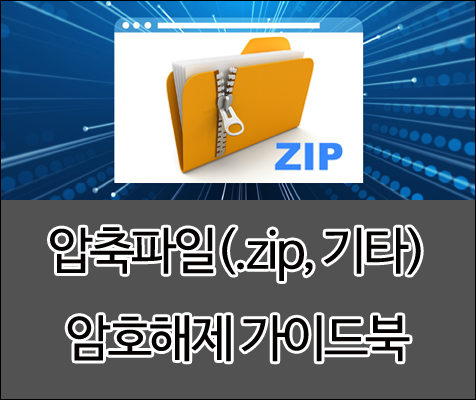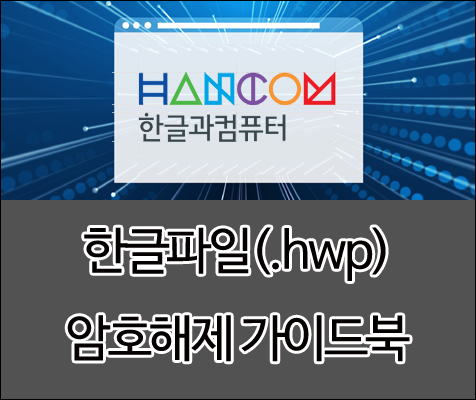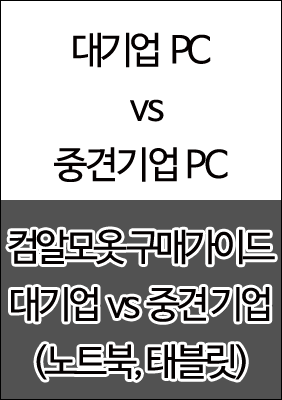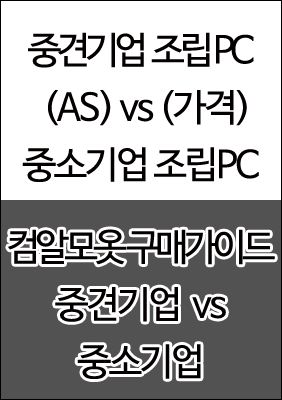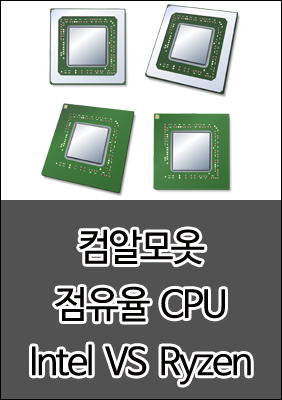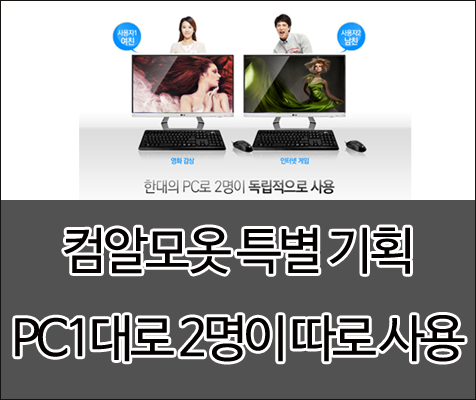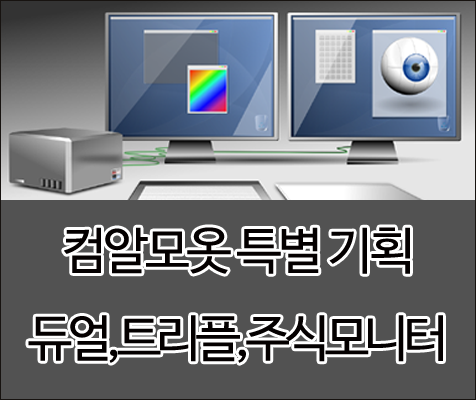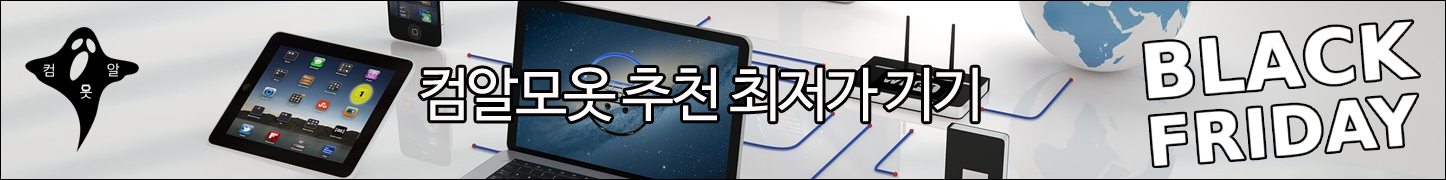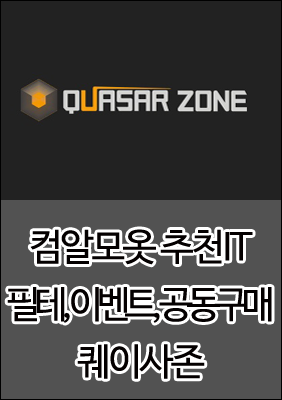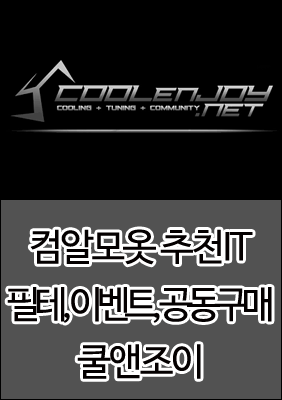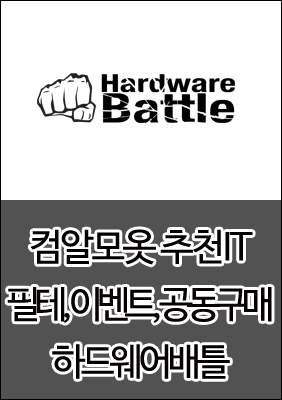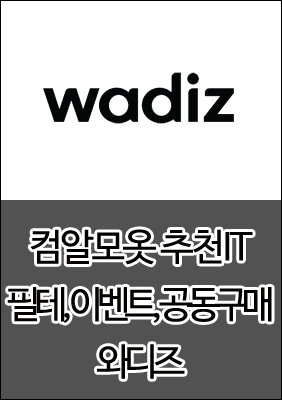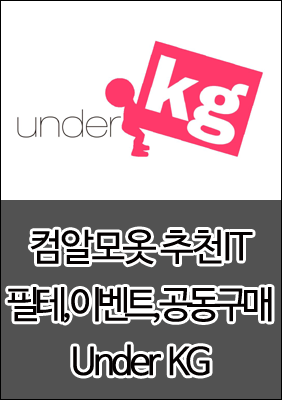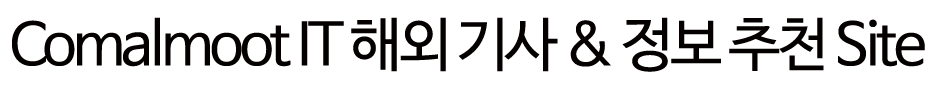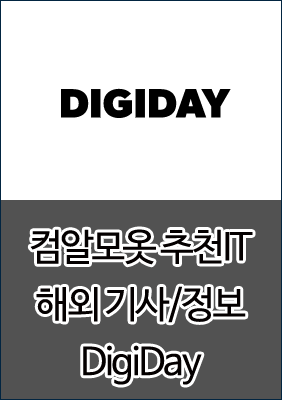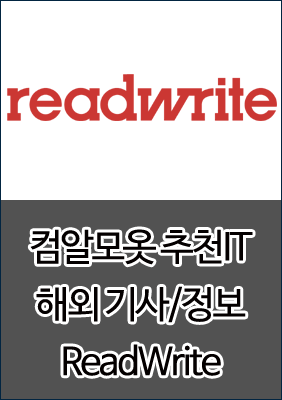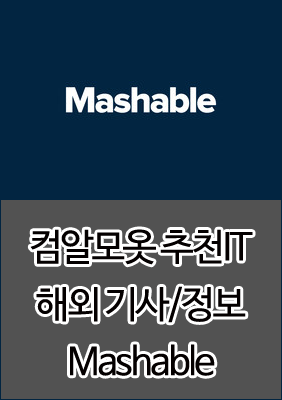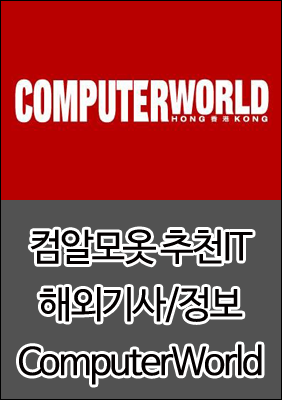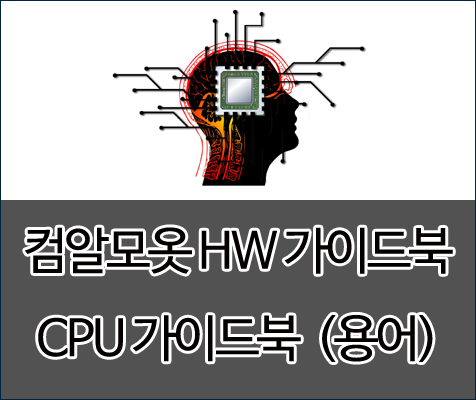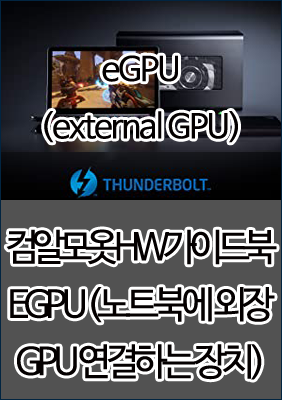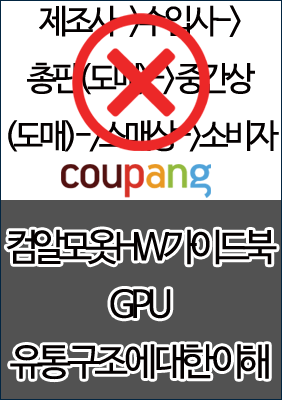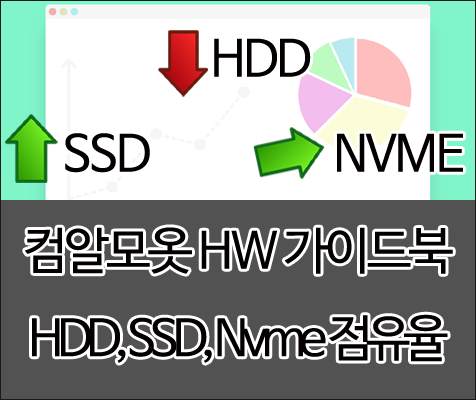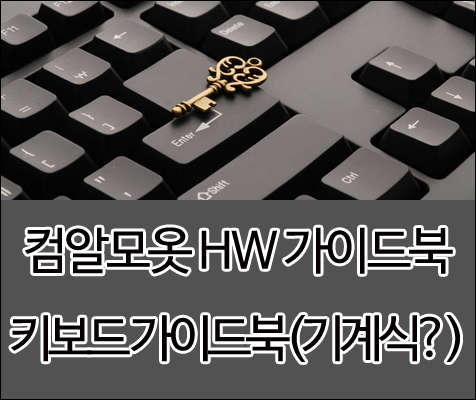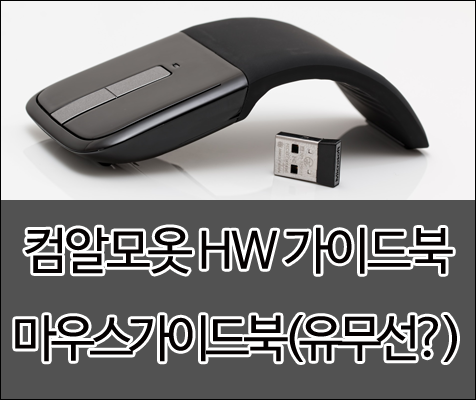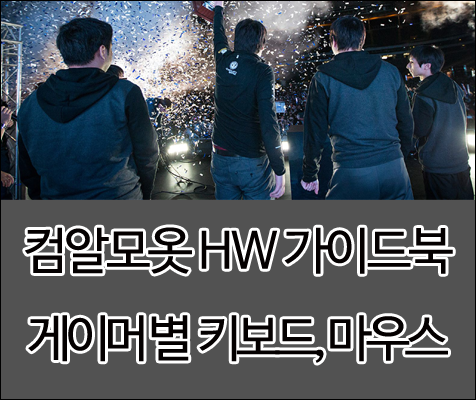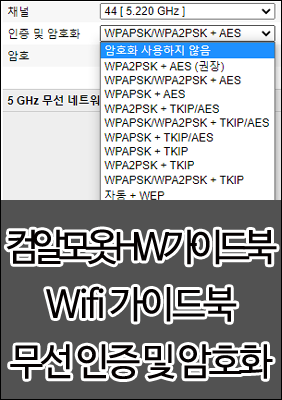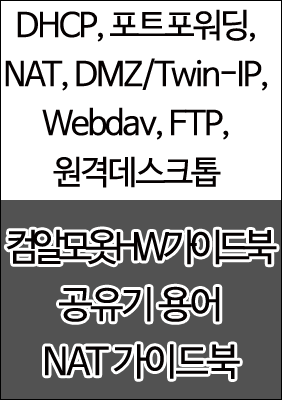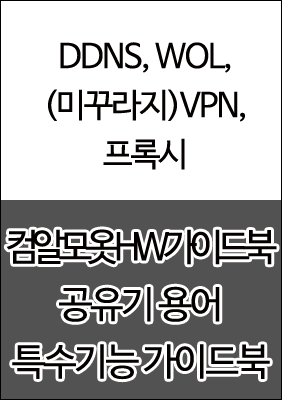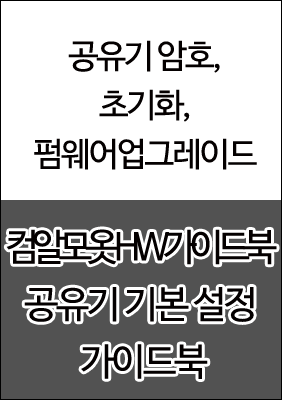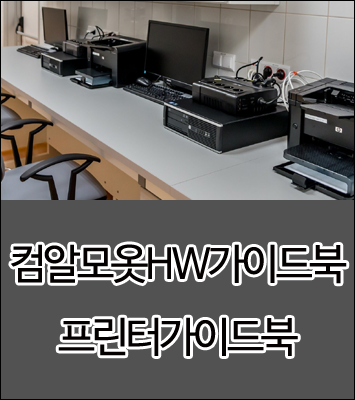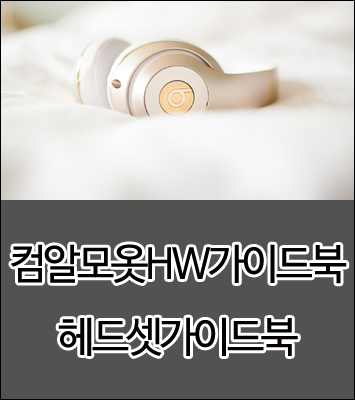안녕하세요. ^^ 고품질 IT 블로거 #컴알못( #컴알모옷)입니다. 포스팅할 내용은 UEFI, Legacy 확인방법 및 차이점 방법에 대해서입니다. 바쁘시거나 글 읽는 것 싫어하시는 분들은 굵은 글씨와 그림만 보셔도 따라 하실 수 있습니다.
| 최종 글 작성일 / 수정일 : 2021년 10월 27일(수) | |
| 포스팅에 사용한 OS Version | 포스팅에 사용한 OS 종류 |
 버전 확인 방법: win키+R키->winver->확인 |
 종류 확인 방법: win키+PauseBreak키 |
| Windows 10 Pro 64비트 2004버전 | |
"애드센스, 파트너스 활동을 통해 일정액의 수수료를 제공받을 수 있음"
"윈도우 및 각종 프로그램 버전에 따라 포스팅과 내용이 다를 수 있음"
개요
윈도우 부팅 USB를 만들 때 조금이라도 속도를 빠르게 설치하고 싶은 생각은 누구나 있을 것입니다. 약간의 지식만 있으면 좀 더 빠른 윈도우를 설치할 수 있으니 용어가 생소하더라고 끝까지 읽어 보시기 바랍니다.
#UEFI #Legacy

STEP 01. BIOS(바이오스)가 머야?
가끔 지식인 등에서 "컴퓨터를 켜니까 이상한 윈도우가 아니라 화면이 나와요."란 질문을 하시는 분들이 있는데 이때 표시되는 것이 바이오스 화면입니다.
BIOS는 하드웨어를 제어하고 운영체제(OS , 윈도우등)를 부팅하는 역할을 합니다.
BIOS(Basic Input Output System) = 데스크톱, 노트북 등에 탑재되어 있는 펌웨어
Firmware(펌웨어) = 특정 하드웨어 장치에 포함된 소프트웨어

#BIOS #Firmware
STEP 02. Legacy BIOS와 UEFI BIOS
BIOS 종류는 크게 Legacy 바이오스와 UEFI 바이오스로 구분
Legacy BIOS(2000년 12월, 주로 윈도우7 이하 사용)와 UEFI BIOS(2005년 주로 윈도우8 이상 사용) 차이는 구형과 신형 정도로 이해하시면 됩니다.
내 PC가 UEFI 지원하는지 확인하는 방법은 정확하게 알려면 cpuz 같은 프로그램으로 메인보드명을 파악한 후 구글링이나 다나와 같은곳에서 확인하시는 방법이 있고
윈도우 드라이버 잡기 cpu-z
안녕하세요. ^^ 고품질 IT 설명꾼 컴알못(컴알모옷) 입니다. 오늘 포스팅할 내용은 cpu-z 통해서 메인보드와 그래픽카드 모델명을 파악후 제조사 홈페이지에 들어가 드라이버를 업데이트 하는 방
tks9567.tistory.com
간단한 방법은 아래 그림 왼쪽처럼 텍스트 형태면 레거시 오른쪽처럼 그래픽 형태면 UEFI라고 생각하면 됩니다.
(100%는 아니지만 거의 그러함)

STEP 03. 내가 설치한 윈도우가 Legacy? UEFI ? 확인법
윈도우키 + R -> msinfo32 -> BIOS 모드 확인하시면 확인이 가능합니다.

msinfo32
#msinfo32 #cpuz
STEP 04. 윈도우가 설치된 하드디스크 파티션이 MBR? GPT ? 확인법
MBR, GPT은 하드디스크 파티션 스타일이라고 생각하면 됩니다.
특징은 MBR(Master Boot Record)은 2TB까지만 인식, GPT(GUID Partition Table)는 2TB 이상이 인식됩니다.
그래서 Legacy MBR 조합 , UEFI GPT조합을 주로 사용합니다.
윈도우가 설치된 하드디스크 파티션이 MBR 인지? GPT인지? 확인하려면 일단 내PC에서 마우스 우클릭하셔서 관리를 누르신 후 저장소-> 디스크관리 C: 드라이브가 설치된 디스크를 확인 후 마우스 우클릭 -> 속성 -> 볼륨 ->파티션 형식 확인하시면 됩니다.

partition은 하드디스크를 쪼개서 사용하는 것이라고 생각하시면 됩니다. 하드디스크는 집이고 파티션은 방정도의 개념
#MBR #GPT #partition
STEP 05. UEFI + GPT + (Ultra) Fast Boot Mode 가 최고의 조합
UEFI , GPT는 설명드렸고 바이오스 설정에서 (Ultra) Fast Boot Mode까지 하면 가장 빠른 부팅 속도를 경험할 수 있는데
해당 설정은 바이오스 화면으로 못 들어갈 정도로 정말 빠르게 부팅이 되어서 다시 Off는 하기 힘듭니다. (메인보드 점퍼를 건드려서 바이오스 초기화하시면 되긴 합니다.)
현재 시점에서 m.2 nvme , Raid0 , (Ultra) Fast Boot Mode , UEFI, GPT 설정을 하면 정말 광속을 경험하실 수 있겠습니다.
(Raid 0 의 안정성 문제가 있긴 하지만. ㅎㅎ)
현재 시점에서 m.2 nvme , Raid0 , (Ultra) Fast Boot Mode , UEFI, GPT 설정을 하면 정말 광속을 경험
#ultrafastbootmode

'컴퓨터 조립 & 하드웨어 > 마. 메인보드,BIOS' 카테고리의 다른 글
| 제조사별 BIOS 바이오스 진입 및 부팅순서 설정 (0) | 2021.11.05 |
|---|