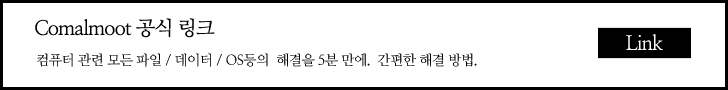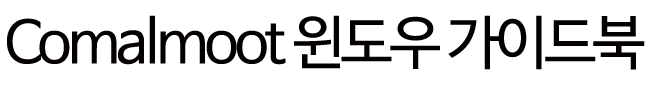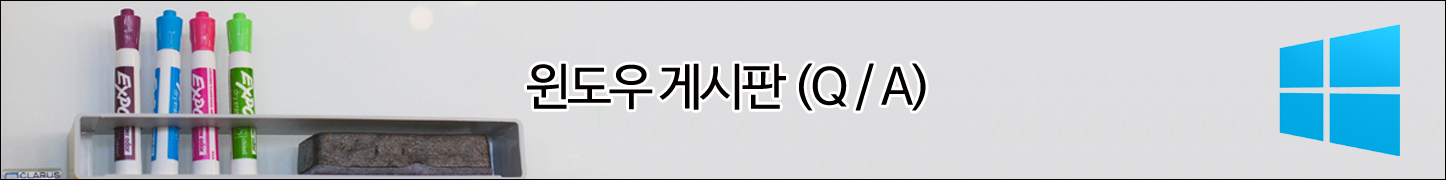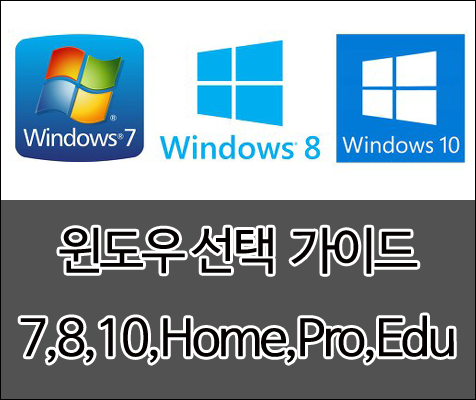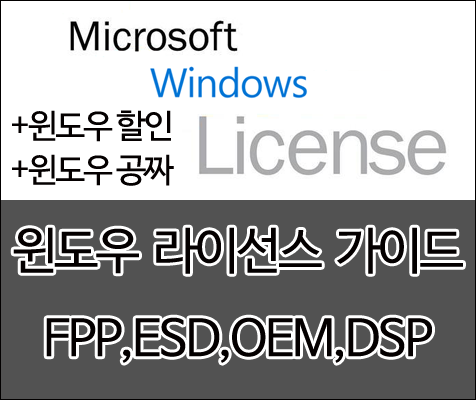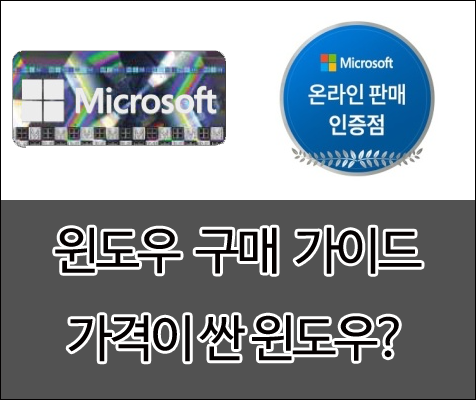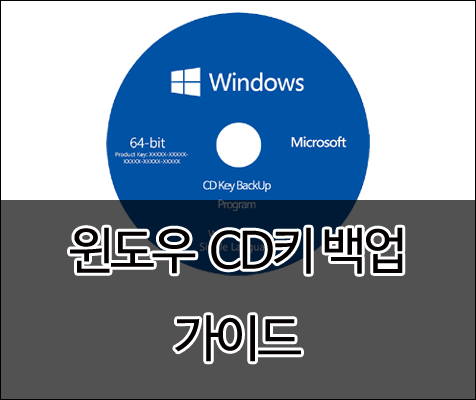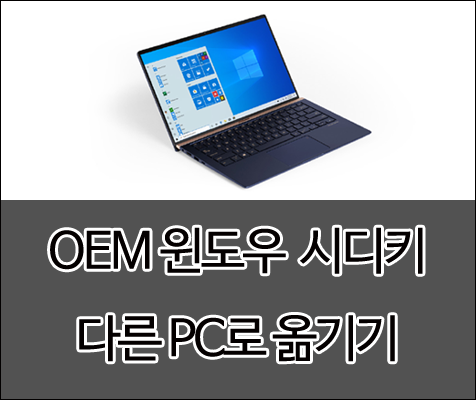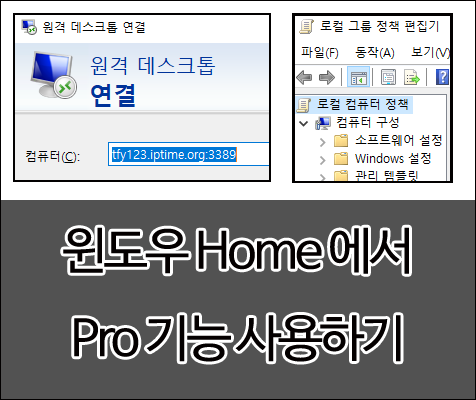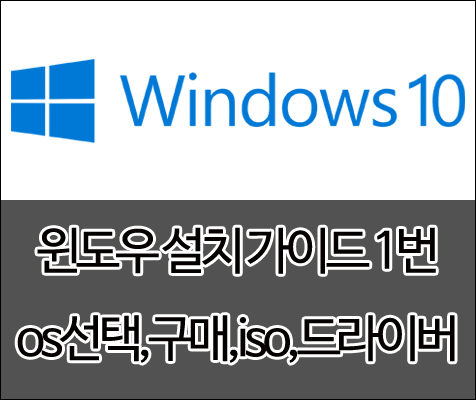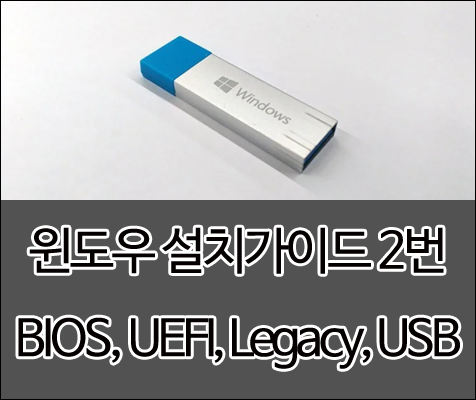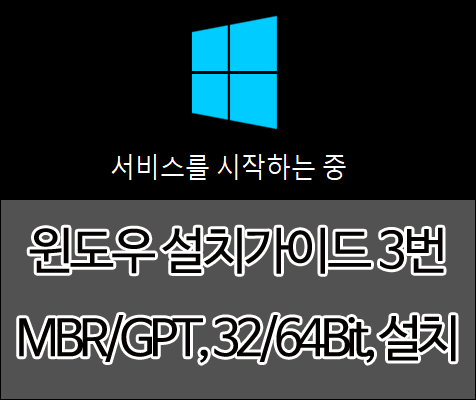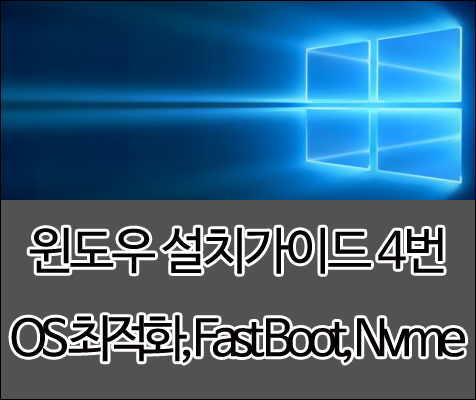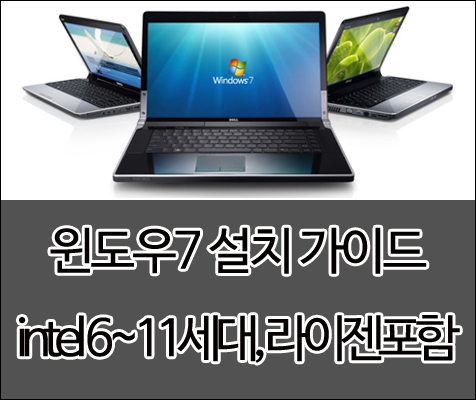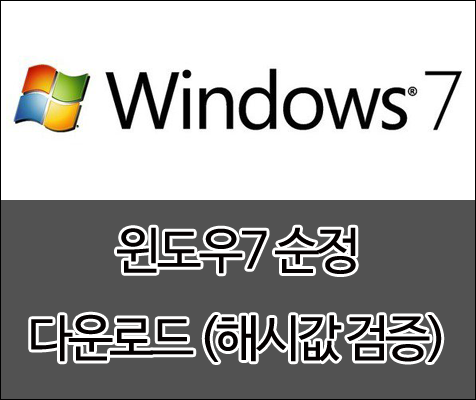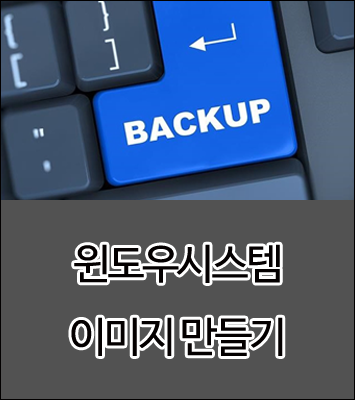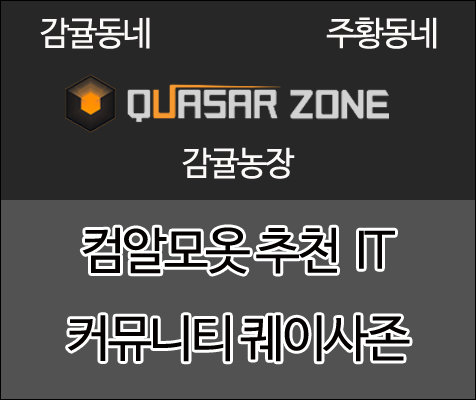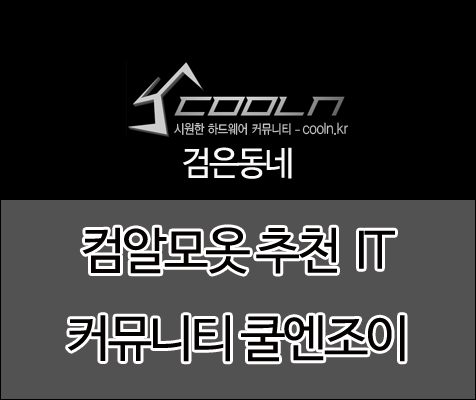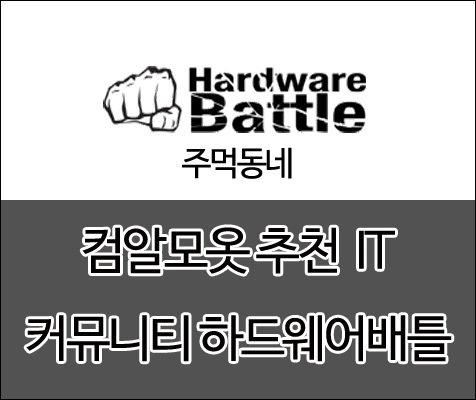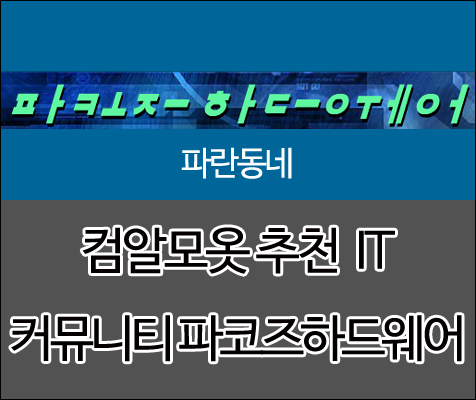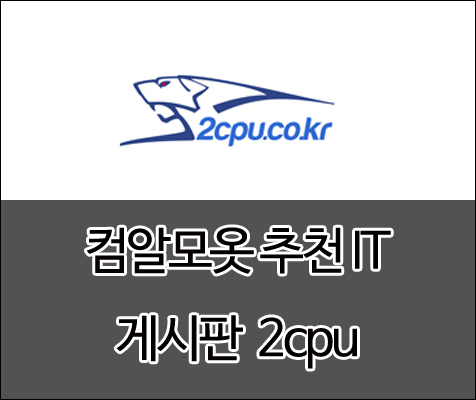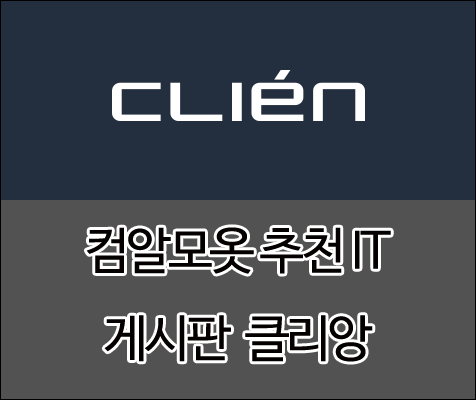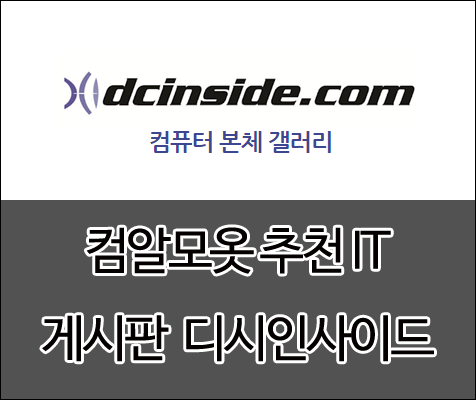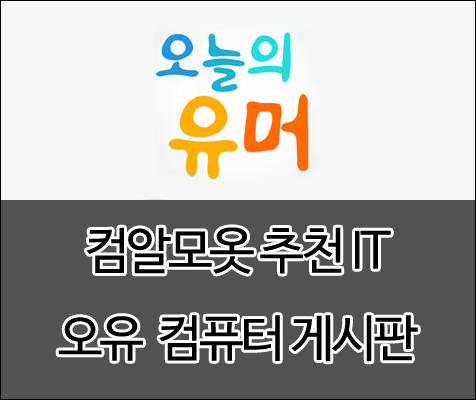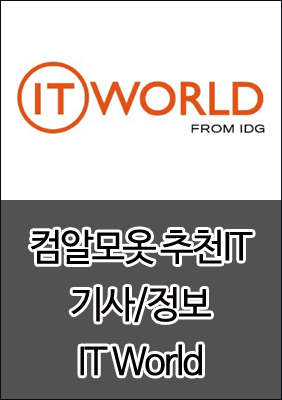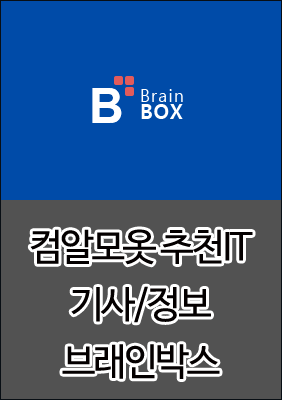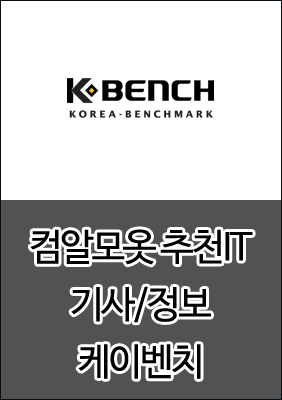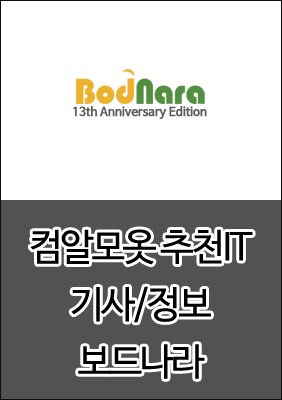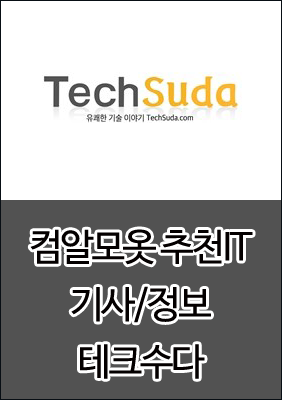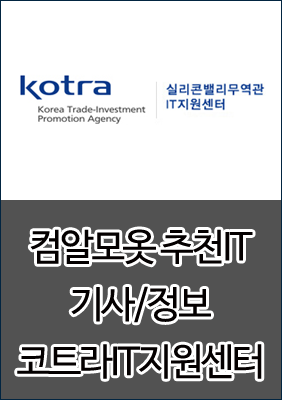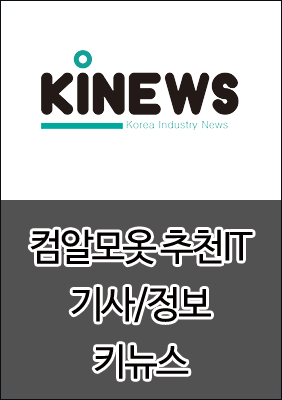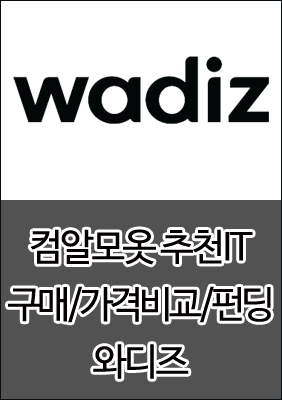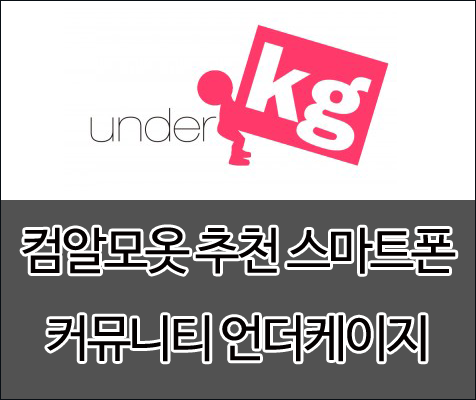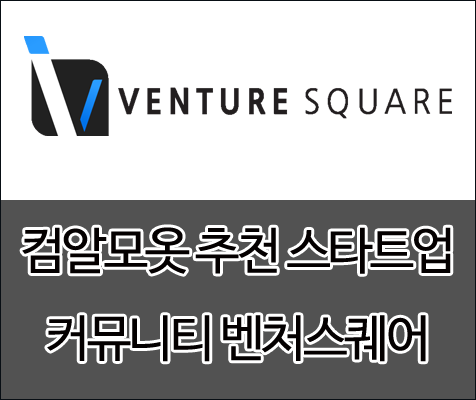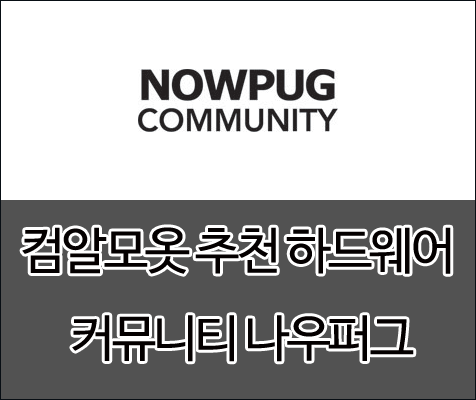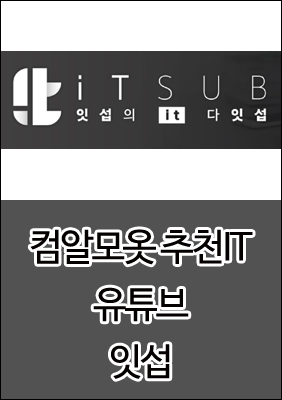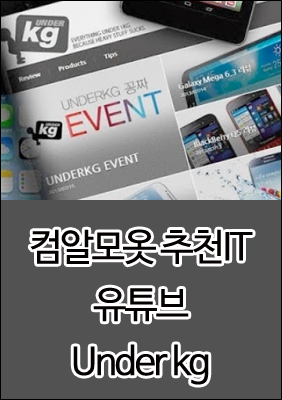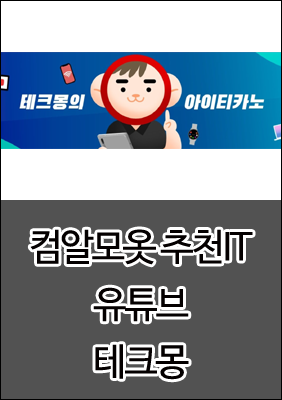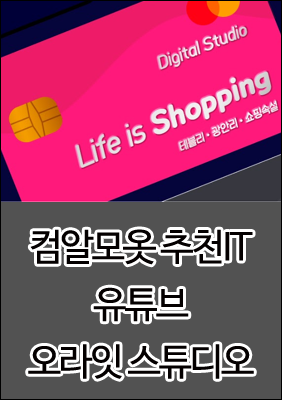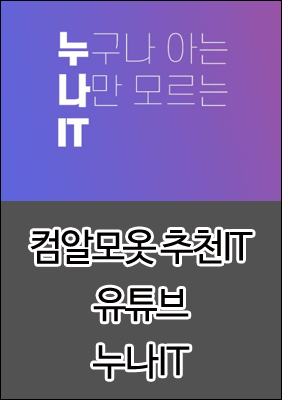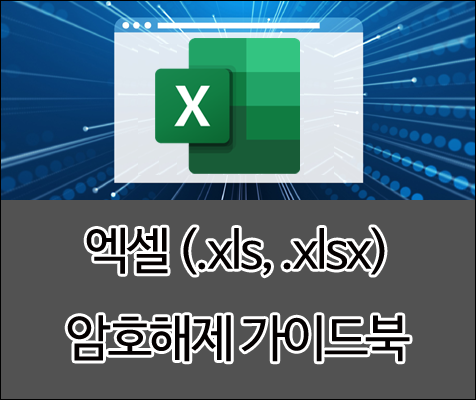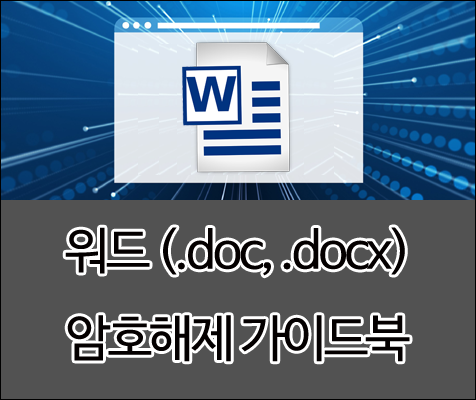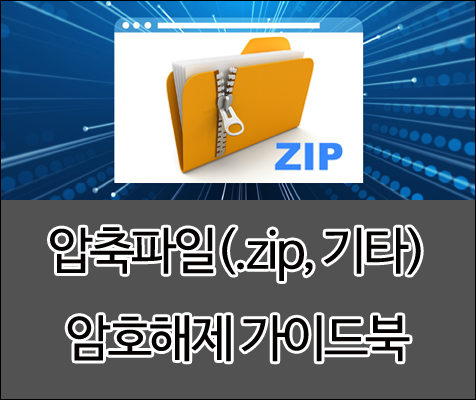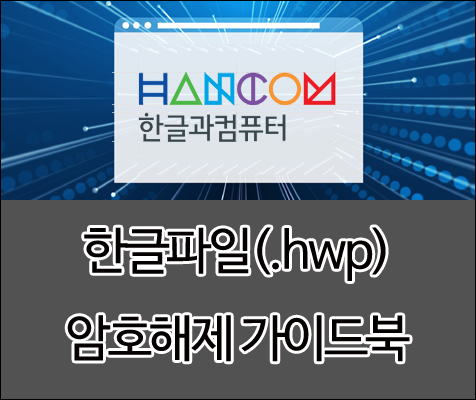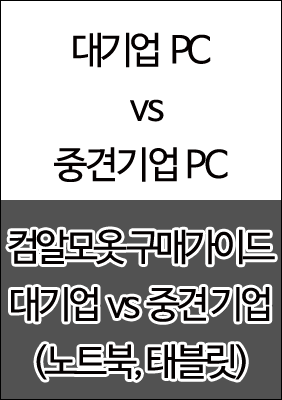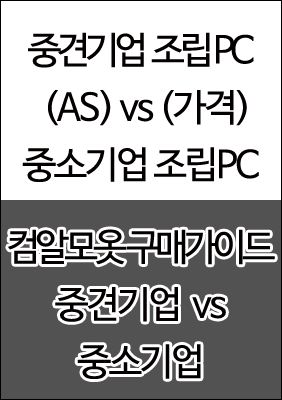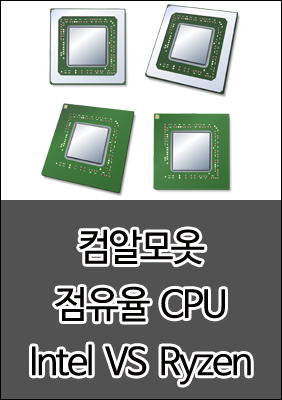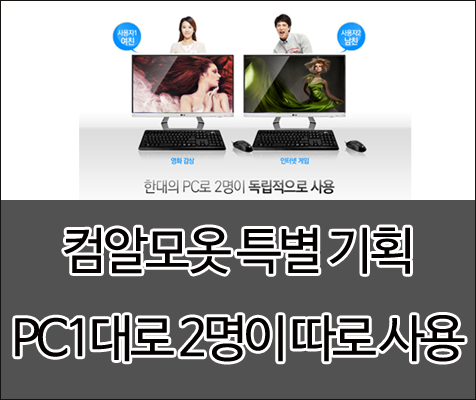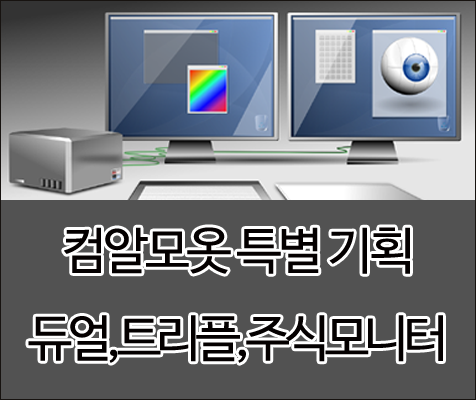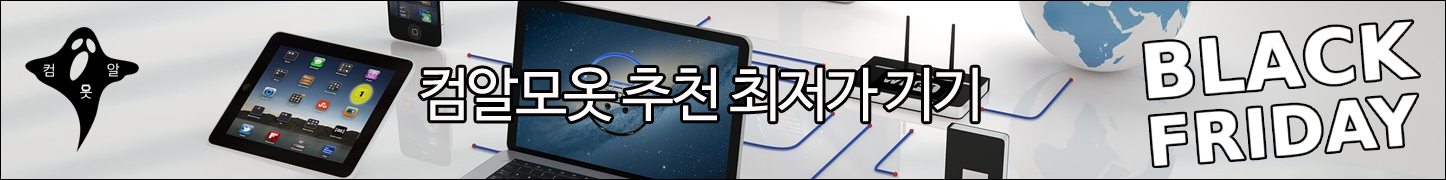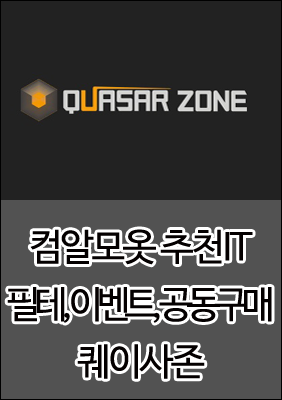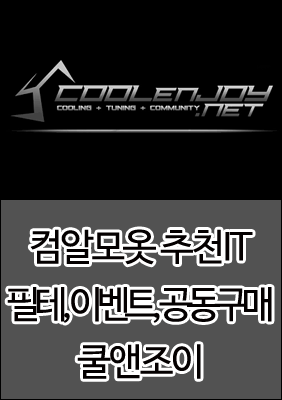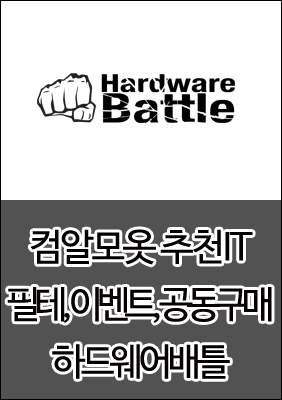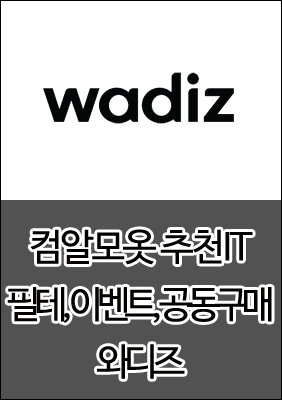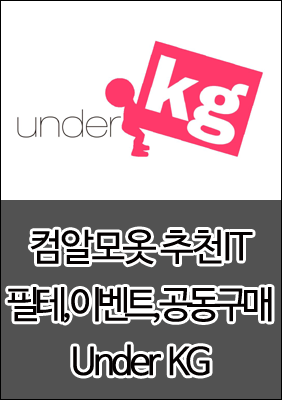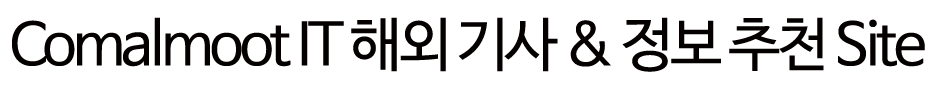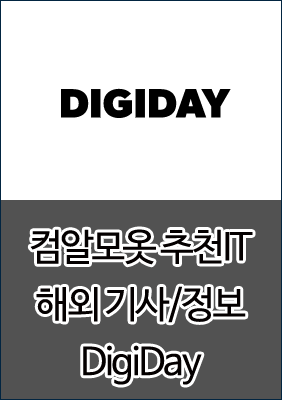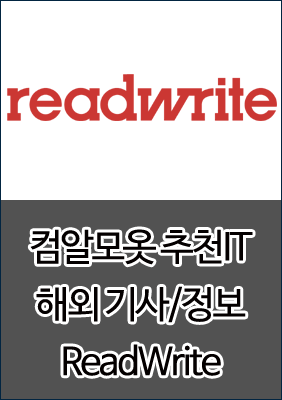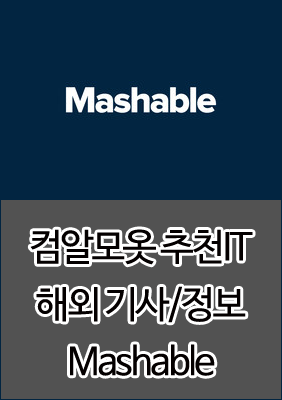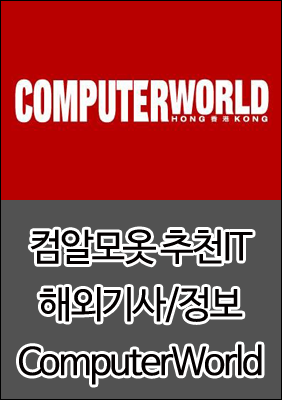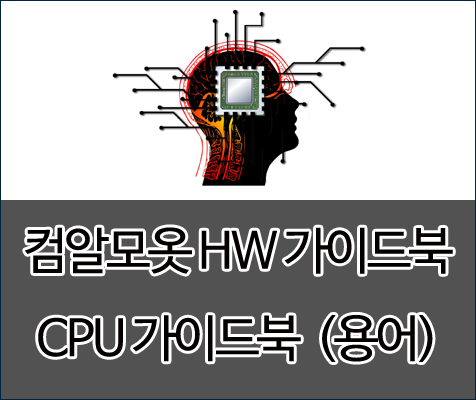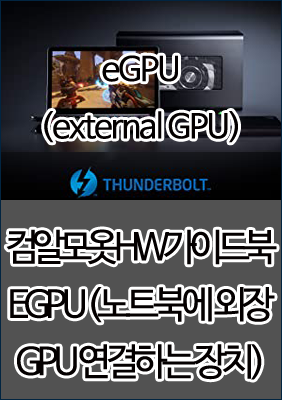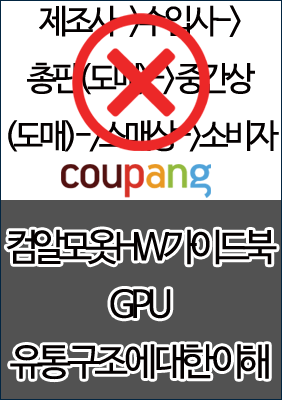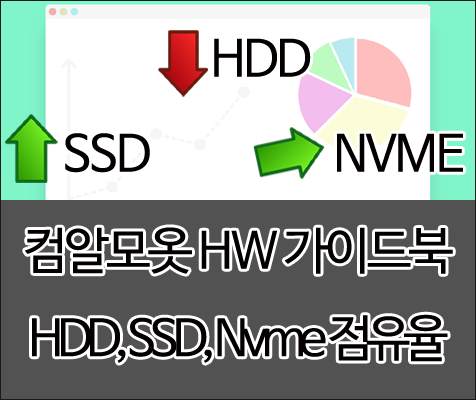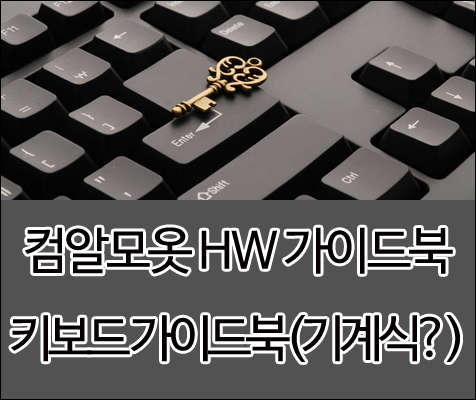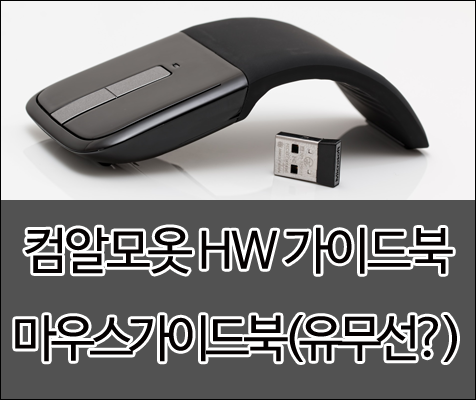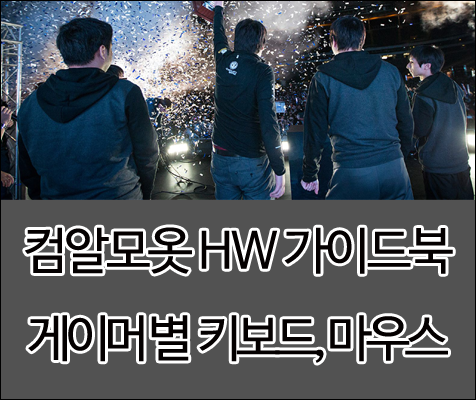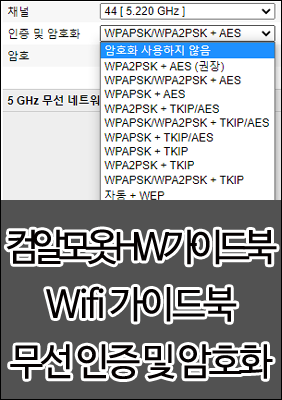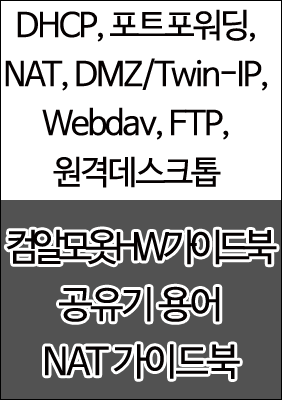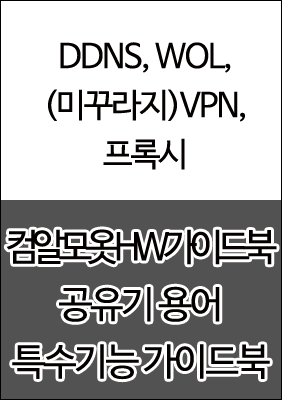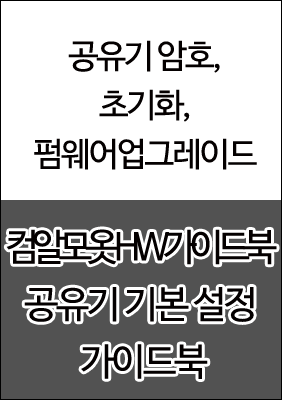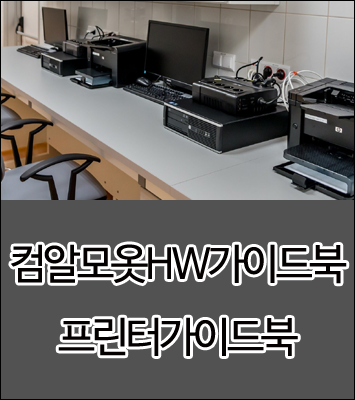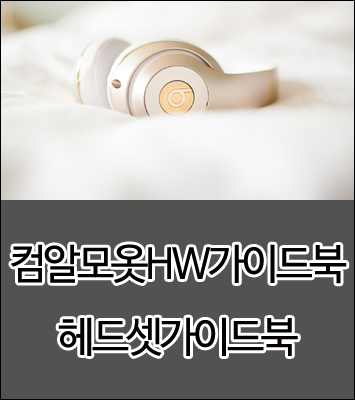안녕하세요. ^^ 고품질 IT 블로거 #컴알못( #컴알모옷)입니다. 포스팅할 내용은 이지드라이버, 만등드라이버 설치 방법에 대해서입니다. 바쁘시거나 글 읽는 것 싫어하시는 분들은 굵은 글씨와 그림만 보셔도 따라 하실 수 있습니다.
| 최종 글 작성일 / 수정일 : 2020년 12월 04일(금) | |
| 포스팅에 사용한 OS Version | 포스팅에 사용한 OS 종류 |
|
 버전 확인 방법: win키+R키->winver->확인 |
 종류 확인 방법: win키+PauseBreak키 |
|
Windows 10 Pro 64비트 2004버전 |
|
"애드센스, 파트너스 활동을 통해 일정액의 수수료를 제공받을 수 있음"
"윈도우 및 각종 프로그램 버전에 따라 포스팅과 내용이 다를 수 있음"
이지(만능)드라이버란?
이지 드라이버 혹은 만능드라이버라고 불리고 있으며 중국에서 많이 사용하는 드라이버 자동 인스톨 프로그램인데 국내에서도 성능이 좋다는 이야기가 많아서 많이 사용하고 있습니다. 다만 영어가 아닌 중국어로 되어 있어 사용하기가 많이 불편했는데 한글패치가 있어 이를 잘 활용하시면 됩니다.
#이지드라이버팩 #만능드라이버팩

만능드라이버 최신 다운로드 방법
정확한 명칭은 esay driverpack 입니다.
중국원본 배포 사이트는 https://www.itsk.com/ 입니다.
화면 상단 좌측에서 2번째 드라이버 클릭하시면 최신판을 받으실 수 있습니다. 화면 하단에 링크를 클릭하셔서 다운 받이실 수 있는데 다운로드가 안될 경우 Shift + 클릭 하셔서 새창을 띄우신 후 주소창 선택 후 엔터를 누르시면 됩니다.
다운로드가 중국 서버이기 때문에 매우 느립니다.

#만능드라이버 #이지드라이버
만능드라이버 한글판 적용 방법
한글판의 경우 QoiiOX님의 한글화가 적용되어 있고 로엘님 블로그에서 다운로드가 가능합니다.
같은 페이지에서 내용 수정하여 계속 업데이트 하시는 것 같으니 2018.9.9 이란 날짜에 크게 신경 안 쓰셔도 됩니다.


다운로드 속도가 많이 느려서 개인 사용용도로 링크를 아래 걸겠습니다. (압축을 푸신 후 사용하시면 됩니다.)
가. WIEASYDRV7_WIN7.X64_7.20.818.1_Kor
나. EASYDRV7_WIN7.X86_7.20.818.1_Kor
다. EASYDRV7_WIN10.X64_7.20.818.1_Kor
라. EASYDRV7_WIN10.X86_7.20.818.1_Kor
윈도우 7 순정 다운로드
안녕하세요. ^^ 고품질 IT 블로거 #컴알못( #컴 알모 옷)입니다. 포스팅할 내용은 윈도우7 순정 다운로드 방법에 대해서입니다. 바쁘시거나 글 읽는 것 싫어하시는 분들은 굵은 글씨와 그림만 보��
tks9567.tistory.com
기타 드라이버 설치 프로그램1. 3dp
가. 제조사를 확인해서 직접 설치 CPU-Z
윈도우10 부터는 드라이버를 자동적으로 잘 잡는 편이긴 하지만 최신 업데이트 드라이버나 관련 SW를 직접설치하기 위해서는 제조사 홈페이지에 접속해서 다운받는 것이 가장 좋습니다.
윈도우 드라이버 잡기 cpu-z
안녕하세요. ^^ 고품질 IT 설명꾼 컴알못(컴알모옷) 입니다. 오늘 포스팅할 내용은 cpu-z 통해서 메인보드와 그래픽카드 모델명을 파악후 제조사 홈페이지에 들어가 드라이버를 업데이트 하는 방
tks9567.tistory.com
나. 3dp Chip을 이용해서 편리하게 설치
가장 많이 알려진 드라이버 설치 프로그램인 3dp chip 을 이용하셔도 됩니다.
3dp chip 3dp net 을 통한 윈도우 드라이버 설치하기
안녕하세요. ^^ 고품질 IT 설명꾼 컴알못(컴알모옷) 입니다. 오늘 포스팅할 내용은 윈도우 드라이버 설치하는 방법중 3dp chip, 3dp net를 활용한 방법에 대해서 포스팅 하겠습니다. 바쁘시거나 글 읽
tks9567.tistory.com
#3dpchip #cpuz #드라이버 설치법
컴알모옷 안쓰는 구형 노트북 윈도우(oem, dsp) 다른 PC로 옮기기
안녕하세요. ^^ 고품질 IT 블로거 #컴알못( #컴알모옷) 입니다. 포스팅할 내용은 사용 안하는 구형 노트북이나 PC의 윈도우를 다른 PC로 옮기는 방법에 대해서입니다. 바쁘시거나 글 읽는 것 싫어��
tks9567.tistory.com
안쓰는 노트북 듀얼모니터로 사용하기
안녕하세요. ^^ 고품질 IT 블로거 #컴알못( #컴알모옷 ) 입니다. 포스팅할 내용은 안 쓰는 노트북 듀얼모니터로 설정하는 방법에 대해서 입니다.바쁘시거나 글 읽는 것 싫어하시는 분들은 붉은 ��
tks9567.tistory.com
윈도우 제품키, 시디키 찾기 및 확인하는 방법
안녕하세요. ^^ 고품질 IT 블로거 #컴알못( #컴알모옷 ) 입니다. 포스팅할 내용은 윈도우의 제품키나 시디키를 찾거나 확인하는 방법에 대해서 입니다.바쁘시거나 글 읽는것 싫어 하시는 분들은
tks9567.tistory.com
[컴알모옷]윈도우 구매 가이드 (윈도우 가격이 싼 이유, 저렴한 이유)
안녕하세요. ^^ 고품질 IT 블로거 #컴알못( #컴알모옷 ) 입니다. 포스팅할 내용은 윈도우 가격이 싼 이유와 윈도우 구매 방법 설정 방법에 대해서 입니다.바쁘시거나 글 읽는것 싫어 하시는 분들
tks9567.tistory.com

'(윈도우)OS > 다. 윈도우드라이버설치' 카테고리의 다른 글
| 윈도우 드라이버 잡기 cpu-z (0) | 2019.07.26 |
|---|---|
| 3dp chip 3dp net 을 통한 윈도우 드라이버 설치하기 (2) | 2019.07.19 |